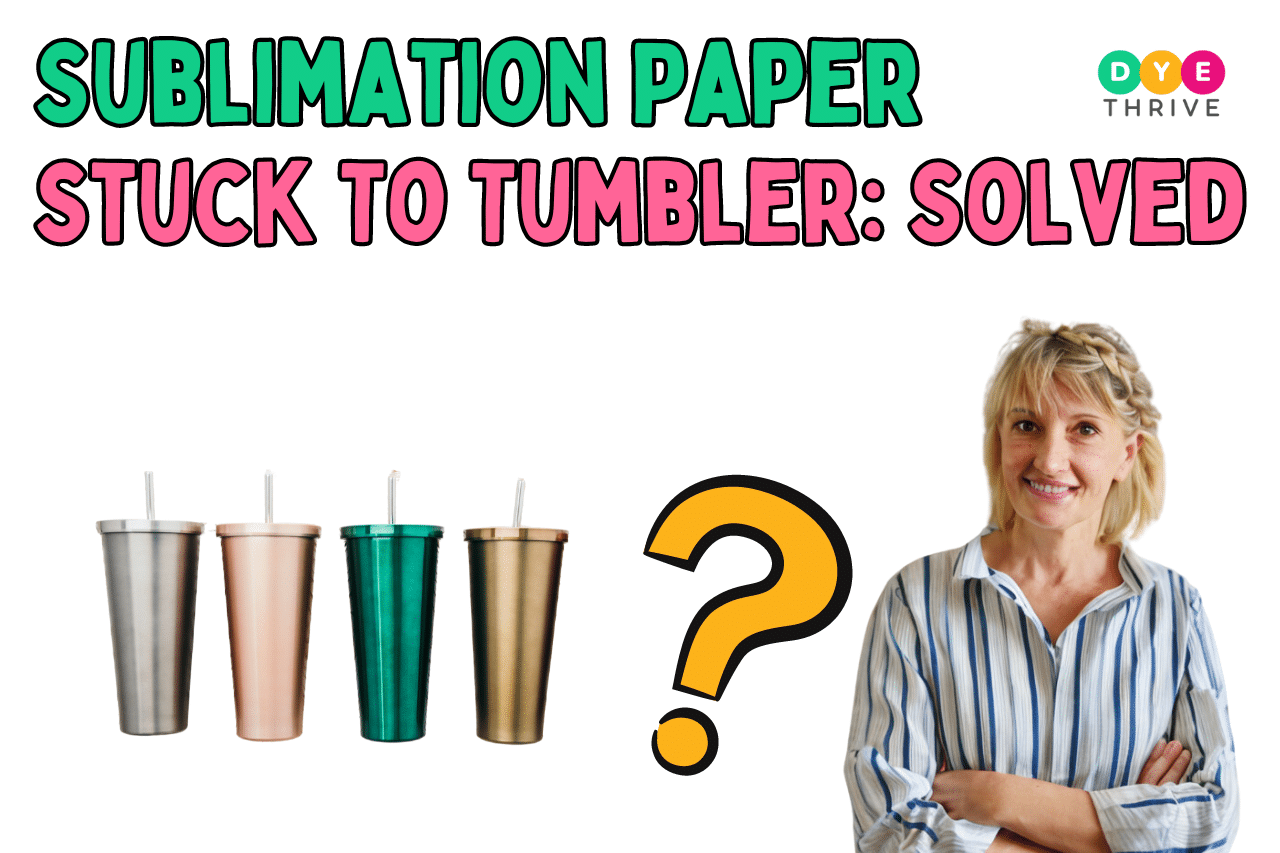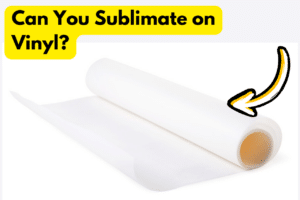Have you ever faced the frustrating situation where your sublimation paper gets stuck to the tumbler after pressing?
It can be a real headache, especially if you’re new to the world of sublimation printing. Don’t worry; you’re not alone!
Many people face this issue, but thankfully, there are solutions to prevent it from happening.
In this article, we’ll explore why sublimation paper stuck to tumbler. We will explore the reasons why your sublimation paper might be sticking to the tumbler and provide you with effective solutions to fix the problem.
So, keep reading!
you may also like:
- Can You Remove Sublimation Ink from Different Blanks?
- What Is Sublimation Glass? (Features & Process)
- Why Sublimation Black Looks Grey And How To Solve It?
- Can You Mix Sublimation Ink Brands?
Why is my Sublimation Paper Stuck to Tumbler?
There are several reasons why your sublimation paper might be sticking to the tumbler. Here are some of the most common causes:
1. Using Low-Quality or Thin Sublimation Paper
One of the primary reasons for sublimation paper sticking to tumblers is using low-quality or thin paper. Cheap, thin papers are more likely to adhere to the tumbler’s surface during the pressing process, making them difficult to remove.

These papers often lack the necessary coating or thickness to withstand the high heat and pressure required for sublimation printing.
When exposed to these conditions, the paper can become soft and pliable, causing it to stick to the tumbler’s surface.
2. Improper Surface Preparation
If the tumbler’s surface is not properly cleaned and prepared before pressing, any residue, oils, or fingerprints can cause the sublimation paper to stick. A clean and smooth surface is essential for a successful transfer.

Even the slightest amount of dirt, grease, or oil on the tumbler’s surface can interfere with the sublimation process.
These contaminants can act as an adhesive, causing the sublimation paper to stick to the tumbler instead of transferring the design cleanly.
3. Incorrect Transfer Sheet Placement
When using a transfer sheet, if it’s placed upside down or backward, it can cause the sublimation paper to stick to the tumbler instead of transferring the design correctly.

Transfer sheets are designed to protect the sublimation paper and ensure a clean transfer of the design onto the tumbler. They have a specific side that should face the tumbler, and if placed incorrectly, the transfer process can be disrupted.
If the wrong side of the transfer sheet is facing the tumbler, the sublimation paper may adhere to the sheet instead of transferring onto the tumbler’s surface.
4. Incorrect Temperature and Pressure Settings
Applying too much heat or pressure during the pressing process can cause the sublimation paper to soften and adhere to the tumbler’s surface.

Sublimation printing relies on precise temperature and pressure settings to ensure a successful transfer. If the temperature is too high or the pressure is too intense, the sublimation paper can become overheated, causing it to stick to the tumbler.
On the other hand, if the temperature is too low or the pressure is insufficient, the sublimation dyes may not transfer properly, resulting in a poor-quality image or incomplete transfer.
5. Faulty Design Alignment
If your design is not properly aligned or centered on the tumbler, parts of the design may get trimmed off during pressing, causing the paper to stick to the trimmed areas.

Proper design alignment is crucial for a successful sublimation transfer. If the design is not centered or aligned correctly on the tumbler, portions of the image may extend beyond the tumbler’s surface.
During the pressing process, these overhanging parts of the design can get caught between the heat press and the tumbler, causing the sublimation paper to stick or tear in those areas.
6. Excessive Moisture in the Paper
If the sublimation paper contains excessive moisture, it can cause the paper to stick to the tumbler during the pressing process. Ensure that your paper is stored in a dry environment and is not exposed to humidity before use.

Moisture in the sublimation paper can be a significant factor contributing to sticking issues.
When the paper is exposed to high heat during the pressing process, any excess moisture can cause the paper to become damp or even steam, leading to adhesion to the tumbler’s surface.
7. Incompatible Tumbler Material
Some tumbler materials may not be compatible with the sublimation process, causing the paper to stick or the design to not transfer correctly. Always use tumblers specifically designed for sublimation printing.

Not all tumblers are created equal when it comes to sublimation printing. The material used to manufacture the tumbler plays a crucial role in determining its compatibility with the sublimation process.
Some materials, such as certain types of plastics or metals, may not be suitable for sublimation printing.
How to Prevent Sublimation Paper from Sticking to Tumbler
Now that you know the potential reasons for your sublimation paper sticking to the tumbler, let’s explore some effective solutions to prevent this issue:
1. Use High-Quality Sublimation Paper
Invest in high-quality, thick sublimation paper specifically designed for tumblers. Reputable brands like Sawgrass, PROSUB, or StarCraft offer excellent options that are less likely to stick during the pressing process.
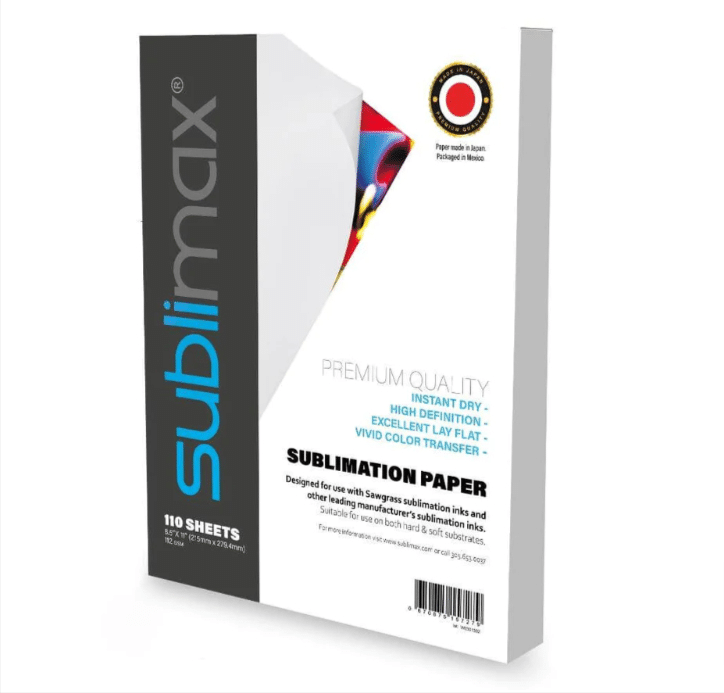
Using high-quality sublimation paper is essential to prevent sticking issues. These papers are designed to withstand the high heat and pressure required for sublimation printing, ensuring a clean transfer without adhering to the tumbler’s surface.
2. Properly Prepare the Tumbler Surface
Before pressing, thoroughly clean the tumbler’s surface using a lint-free cloth and isopropyl alcohol. Remove any oils, fingerprints, or residue that could interfere with the transfer process.
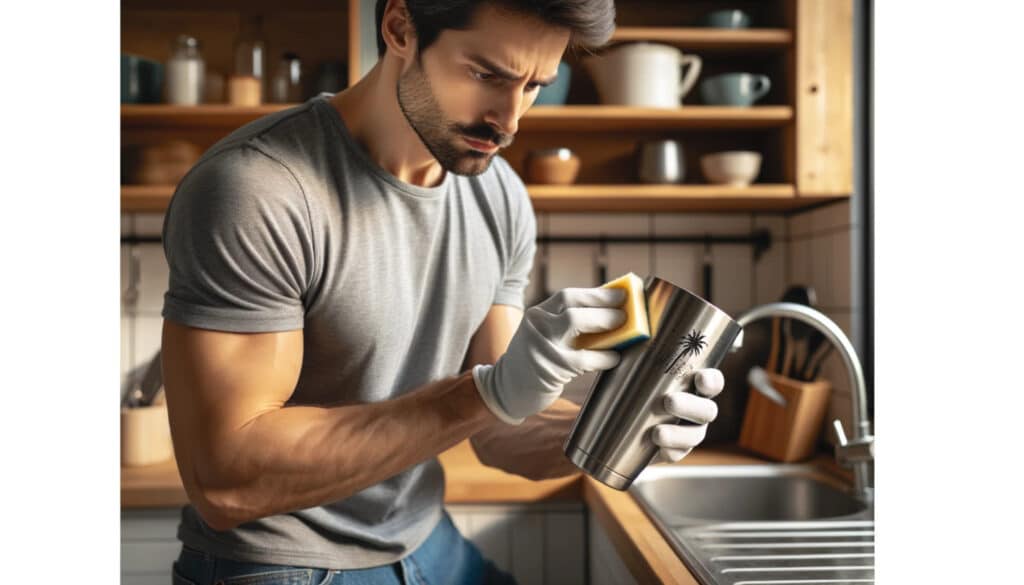
Even the slightest amount of dirt, grease, or oil on the tumbler’s surface can act as an adhesive, causing the sublimation paper to stick instead of transferring the design cleanly.
3. Correctly Place the Transfer Sheet
If you’re using a transfer sheet, ensure it’s placed correctly, with the right side facing the tumbler. You can identify the right side by moistening your fingertip and gently touching the sheet, the side that sticks to your finger is the correct side.

If placed incorrectly, the transfer process can be disrupted, causing the sublimation paper to stick to the tumbler or transfer sheet instead of transferring the design properly.
4. Use Proper Temperature and Pressure Settings
Follow the recommended temperature and pressure settings for your specific sublimation printer and tumbler material. Start with lower settings and gradually increase until you find the perfect combination that doesn’t cause the paper to stick.
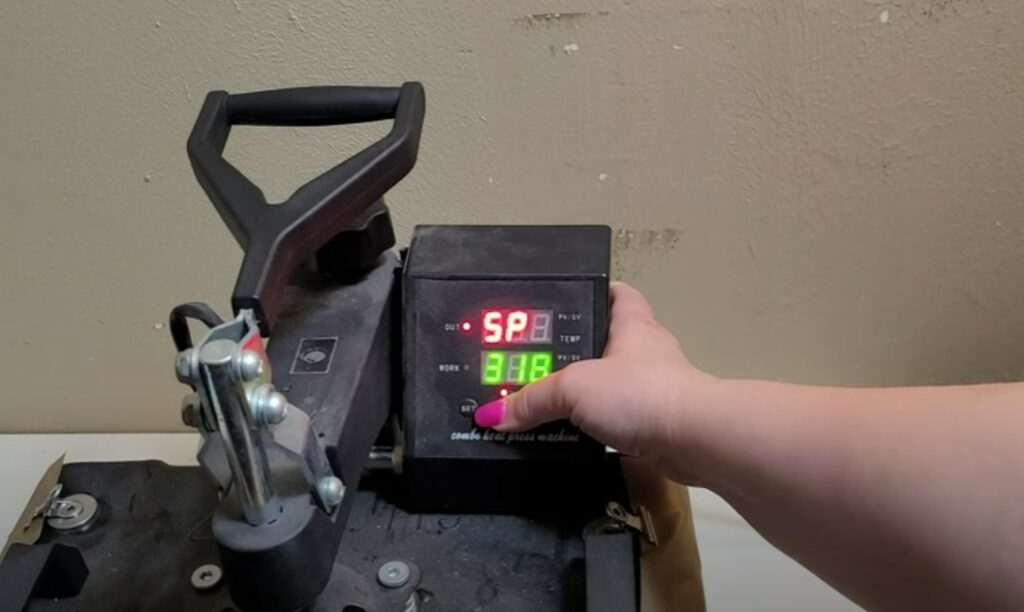
Maintaining the correct temperature and pressure settings is crucial for achieving a successful sublimation transfer without any sticking issues.
These settings can vary depending on the specific printer, heat press, and tumbler material you’re using.
5. Ensure Proper Design Alignment
Before pressing, double-check that your design is correctly aligned and centered on the tumbler. Use alignment tools or guides to ensure a proper fit, preventing any trimming or sticking issues.

Proper design alignment is essential for achieving a clean, centered transfer on your tumbler. If the design is not aligned correctly, parts of the image may extend beyond the tumbler’s printable area, causing the sublimation paper to stick or tear
frequently asked questions
Below are a few frequently asked questions:
How do you get sublimation paper off a tumbler?
If your sublimation paper does get stuck to the tumbler, try gently peeling it off while the tumbler is cool.
You can also apply a small amount of isopropyl alcohol or an adhesive remover like Goo Gone to help loosen the paper.
How do you get sticky residue off a sublimation tumbler?
To remove sticky residue from a sublimation tumbler, start by gently rubbing the area with isopropyl alcohol and a soft cloth.
For stubborn residue, you can use a small amount of adhesive remover or a plastic scraper, but be careful not to scratch the tumbler’s surface.
What is the best temperature for a sublimation tumbler in a press?
The recommended temperature for sublimating tumblers using a heat press is typically between 390°F and 400°F (199°C to 204°C). However, it’s always best to follow the manufacturer’s guidelines or conduct test runs to determine the optimal temperature for your specific setup.
Wrapping Up
Sublimation printing can be a fun and creative process, but dealing with stuck sublimation paper can be frustrating.
By following the solutions outlined in this article, you can minimize the chances of your sublimation paper sticking to the tumbler and ensure a smooth, successful transfer.
Remember, using high-quality materials, properly preparing the surface, correctly placing the transfer sheet, maintaining the right temperature and pressure settings, and ensuring proper design alignment are keys to preventing this issue.
With a little patience and attention to detail, you can create beautiful, long-lasting designs on your tumblers without the hassle of stuck sublimation paper.