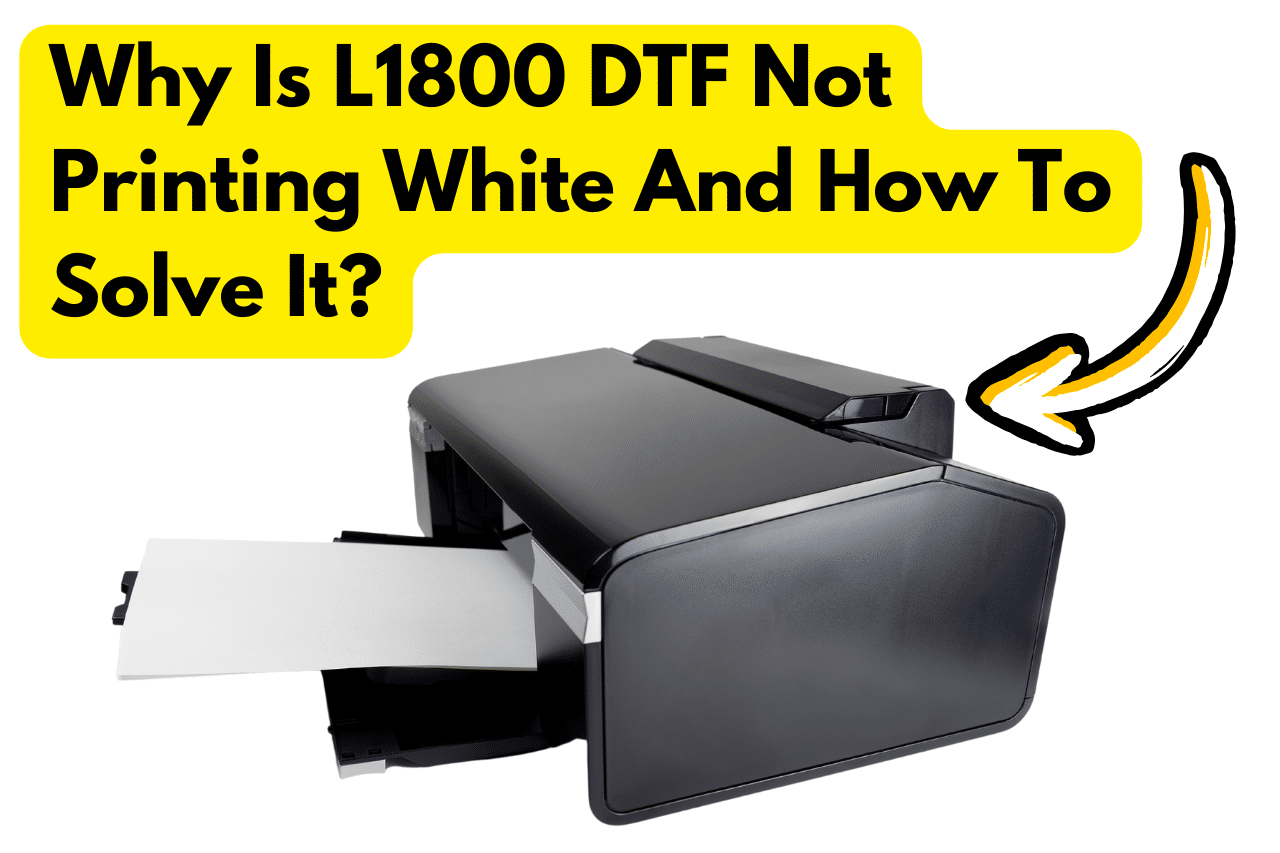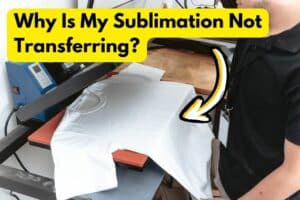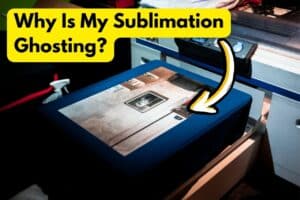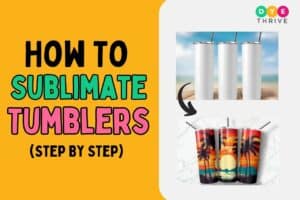Are you struggling with your L1800 DTF printer not printing white ink correctly?
Don’t worry, you’re not alone.
Many DTF users face this issue, and it can be frustrating, especially when you’re trying to meet deadlines or fulfill orders.
White ink is a crucial component in DTF printing, as it provides the base layer for vibrant and opaque designs on dark or colored surfaces.
In this comprehensive guide, we’ll explore ‘Why is l1800 DTF not printing white and how to solve it’.
So, let’s dive in and get your printer back in top shape!
you may also like:
- Why Sublimation Black Looks Grey And How To Solve It?
- Can You Remove Sublimation Ink from Different Blanks?
- Can You Sublimate on Silicone? (Explained!)
- How To Keep Sublimation License Plates From Fading
Why is L1800 DTF not printing white?
Before we delve into the solutions, it’s essential to understand the potential reasons why your L1800 DTF printer might not be printing white ink correctly. Here are some common culprits:
1. Clogged Print Head
One of the primary reasons for any ink color, not printing, including white, is a clogged print head. Over time, dried ink or other debris can accumulate in the nozzles, preventing proper ink flow.

A clogged print head can cause incomplete or missing white ink coverage, resulting in faded or patchy designs. In severe cases, the white ink might not print at all, leaving you with a transparent base layer.
2. Air Bubbles in Ink Lines
Air bubbles trapped in the white ink lines can impede ink flow and prevent proper printing. These bubbles can cause intermittent printing or even complete ink blockage.

Air bubbles can form due to improper ink filling, leaks in the ink lines, or pressure issues within the ink delivery system.
3. Incorrect Ink Level
If the white ink tank has a low ink level, it can lead to printing inconsistencies or failure to print white ink altogether.

Maintaining the correct ink level is crucial for smooth printing. As the ink level drops, the printer might struggle to draw enough white ink, resulting in faded or incomplete designs.
4. Incorrect DTF Settings
Improper DTF printing settings, such as incorrect temperature or white ink limit settings, can also affect white ink printing. Using the wrong settings can result in poor white ink coverage or visibility.

For example, if the white ink limit setting is too low, the printer might not lay down enough white ink, leading to a faded or transparent base layer.
5. Dried or Solidified Ink in the Print Head
DTF inks are known for their thick and gummy consistency, which can cause dried ink to accumulate around the print head nozzles or other components.

When dried ink accumulates, it can partially or completely block the nozzles, preventing the white ink from flowing freely. This issue can be exacerbated by infrequent printer use or improper maintenance routines.
6. Incompatible or Low-Quality Inks
Using incompatible or low-quality inks can also contribute to white ink printing issues. DTF inks are specifically formulated for use with certain printer models and print head configurations.
Using inks not designed for your L1800 DTF printer can lead to clogging, poor ink flow, or inconsistent printing.
7. Environmental Factors
Environmental factors, such as temperature and humidity, can also play a role in white ink printing issues. Extreme temperatures or humidity levels can affect the ink’s viscosity and flow, leading to clogging or inconsistent printing.

Most DTF printers have recommended operating temperature and humidity ranges specified by the manufacturer. Deviating from these ranges can cause the white ink to behave unpredictably, resulting in poor printing quality.
How to prevent L1800 dTF from printing white
Below are a few ways to prevent L1800 DTF from printing white:
1. Cleaning and Maintenance
Regular cleaning and maintenance are essential for keeping your L1800 DTF printer in top condition. Here are some steps you can take:
a. Perform Cleaning Cycles
Cleaning cycles are designed to push ink through the nozzles and clear any blockages. Consult your user manual and run a cleaning cycle on your L1800 according to the instructions.

b. Check for Air Bubbles and Prime Ink Lines
If you suspect air bubbles in the white ink lines, some L1800 models might have a “power purge” function specifically designed to remove them. Consult your user manual for instructions on how to initiate and perform a power purge cycle.
2. Correct Ink Level and Settings
Ensure that the white ink tank has a sufficient ink level. A low ink level can cause printing inconsistencies or failure to print white ink altogether. It’s recommended to keep the white ink tank at least two-thirds full to prevent any issues.

Additionally, consult the user manual or DTF ink supplier recommendations for the optimal DTF printing settings for your L1800 model and white ink brand.
3. Use High-Quality DTF Ink
Using high-quality DTF ink specifically formulated for Epson L1800 printers is crucial. Cheap or incompatible inks can clog print heads and cause printing problems. Opt for reputable DTF ink brands to ensure optimal performance and longevity.

High-quality inks are designed with the correct viscosity and formulation to work seamlessly with your printer’s ink delivery system and print head configuration.
4. Check for Leaks and Inspect Connections
Inspect the white ink cartridge and lines for any leaks that might prevent proper ink flow. Leaks can introduce air into the ink lines, leading to bubbles or inconsistent ink delivery. If you notice any leaks, replace the affected components immediately.
Additionally, ensure that the cable connection between the print head and carriage board is secure and free from any damage.
5. Maintain a Proper Working Environment
The working environment can also impact the performance of your L1800 DTF printer. Ensure that the temperature is between 20-35°C and the humidity is within the 40%-75% range for optimal printing conditions.

Extreme temperatures can affect the ink’s viscosity, leading to clogging or improper ink flow. High humidity levels can cause the ink to dry too quickly, resulting in nozzle clogging or poor adhesion to the transfer film.
6. Consider Print Head Replacement
Over time, the filter part inside the print head can become clogged, leading to poor white ink printing. Follow the manufacturer’s instructions for proper print head replacement.
Replacing the print head can be a more costly solution, but it might be necessary if the existing print head is severely clogged or damaged beyond repair.
Frequently asked questions
While we’ve covered the main reasons and solutions for L1800 DTF printers not printing white ink correctly, you might still have some additional questions. Let’s address a few common ones:
What are the white spots on the DTF print?
White spots on DTF prints can be caused by dust particles or fibers that get trapped between the print head and the transfer film during printing. To prevent this, ensure that your work area is clean and free from debris.
How do I stop my DTF printer from clogging?
To prevent clogging, follow a regular maintenance routine, including cleaning cycles, manual cleaning, and proper storage when not in use.
Additionally, use high-quality inks and ensure that the working environment is within the recommended temperature and humidity range.
What is the lifespan of DTF print?
The lifespan of DTF prints can vary depending on several factors, such as the quality of the ink used, the type of fabric or surface printed on, and the care instructions followed.
Wrapping up
Dealing with an L1800 DTF printer that isn’t printing white ink correctly can be frustrating, but with the right troubleshooting steps and solutions, you can get your printer back in working order.
Remember, regular maintenance, high-quality inks, and proper settings are key to ensuring consistent white ink printing.
If you’ve tried all the solutions and are still experiencing issues, don’t hesitate to reach out to a qualified printer technician for further assistance.
By following the tips and techniques outlined in this guide, you’ll be able to troubleshoot and resolve white ink printing problems on your L1800 DTF printer, ensuring that your prints look vibrant and professional every time.