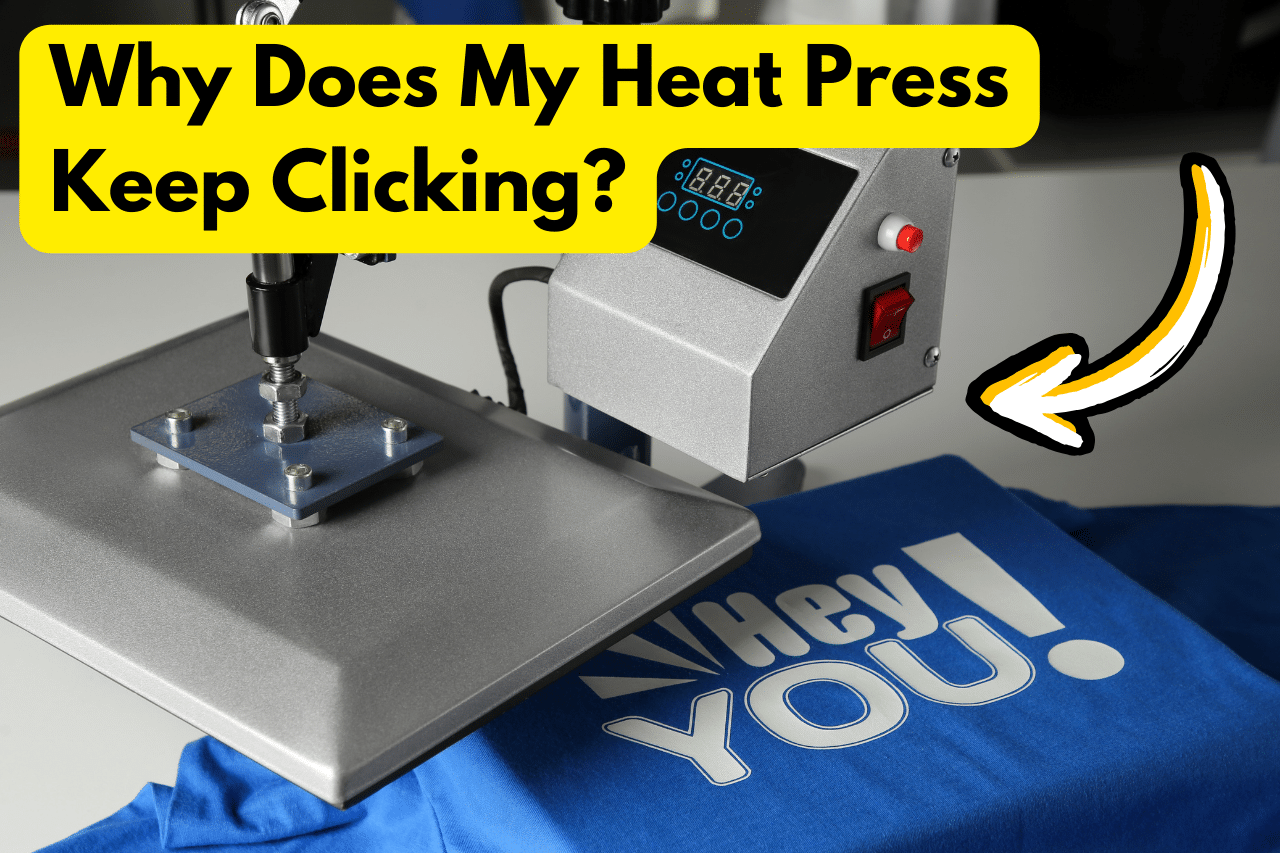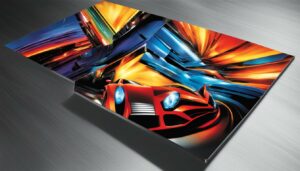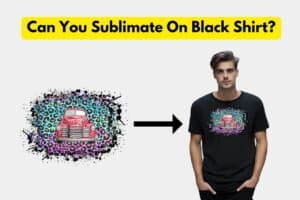If you own a heat press, you’ve probably noticed a clicking sound coming from the machine during operation.
This clicking noise is a common occurrence and can be frustrating, especially if you’re not sure what’s causing it.
Don’t worry, though!
In this article, we’ll explore ‘Why does my heat press keep clicking?’ along with practical solutions to prevent it.
Heat presses are essential tools for many businesses and hobbyists involved in styling garments, and understanding their mechanics is crucial for optimizing their performance.
So, let’s dive in and address this clicking program!
you may also like:
- Can You Remove Sublimation Ink from Different Blanks?
- Can You Mix Sublimation Ink Brands?
- Can You Sublimate on Silicone? (Explained!)
- How Many Prints Per Sublimation Cartridge Can You Get?
Why does my heat press keep clicking?
The clicking sound you hear from your heat press could stem from various reasons, some of which are part of the machine’s normal operation, while others may indicate potential issues.
Here are the primary causes:
1. Reaching Desired Temperature
Most heat presses cycle on and off to maintain a set temperature. This cycling action can cause a clicking sound as the heating element turns on and off.

This is a standard feature and shouldn’t raise any concerns. When the heat press reaches the desired temperature, the thermostat triggers the heating element to turn off, resulting in a clicking sound.
This cycle repeats as the temperature drops below the set point, and the heating element turns back on, producing another click.
2. Timer Activation
Some heat presses have a built-in timer function. When you set and start the timer, it might click to indicate activation. This clicking is also considered a normal operation.

The timer is typically connected to a switch or relay that activates or deactivates the heating element once the set time has elapsed.
The clicking sound you hear is the physical movement of this switch or relay, signaling the start or end of the timer cycle.
3. Mechanical Movement
Certain heat press models may produce clicking sounds due to the natural expansion and contraction of metal components as they heat up and cool down.

This movement can cause slight shifts or adjustments within the machine’s structure, resulting in audible clicks or ticks.
4. Thermal Fuses
Some heat presses are equipped with thermal fuses or safety switches designed to cut off power to the heating element if the temperature exceeds a certain threshold.
When these safety mechanisms are activated or reset, they may produce a clicking sound.
5. Loose Wires
If the clicking sounds irregular or is accompanied by flickering lights or unusual behavior, it could indicate loose internal wiring. This can be a safety hazard and requires immediate attention from a qualified technician.
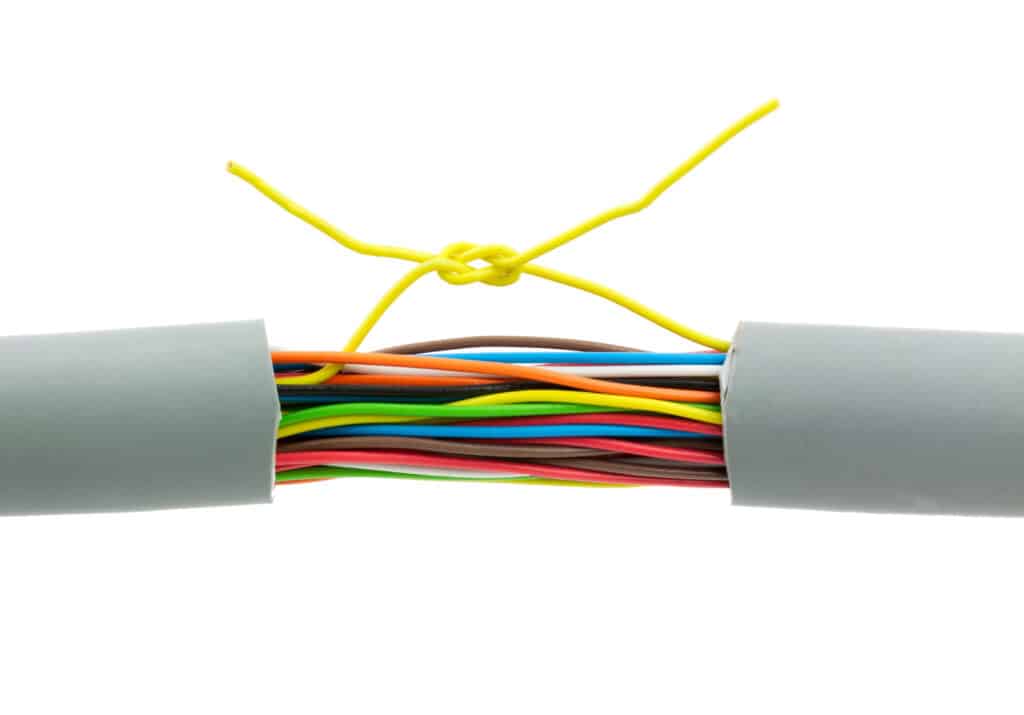
Do not attempt to fix it yourself. Loose wires can cause intermittent power supply to the heating element or other components, leading to erratic clicking or buzzing noises.
Additionally, loose connections can generate sparks or heat buildup, increasing the risk of electrical fires or damage to the machine.
6. Faulty Relay
The relay is a switch that controls the heating element. A faulty relay may cause clicking noises due to malfunctioning operation. This issue also requires professional repair by a qualified technician.

If the relay is defective, it may struggle to make a clean connection, resulting in arcing or chattering sounds as it attempts to turn the heating element on or off.
A faulty relay can also lead to inconsistent temperature control, as it may fail to switch the heating element on or off at the appropriate times.
7. Worn-out Components
Over time, certain components within the heat press, such as the thermostat, heating element, or other mechanical parts, can wear down due to regular use and exposure to high temperatures.
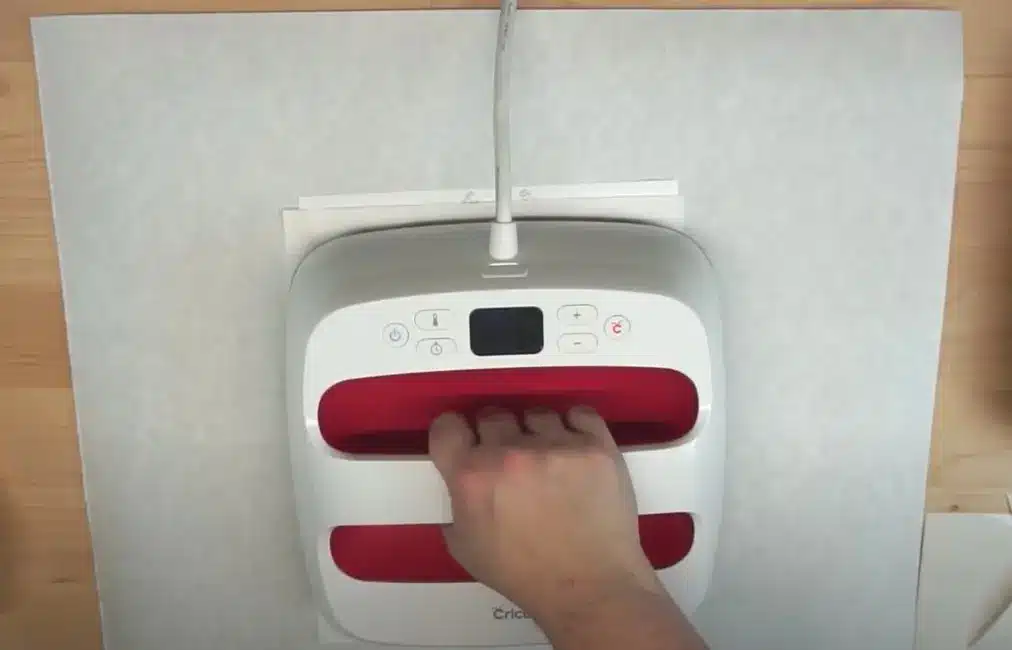
As these components degrade, they may produce clicking, grinding, or other unusual noises during operation.
8. Electrical Interference
In some cases, electrical interference from other devices or power sources in the vicinity can cause the heat press to behave erratically, including producing irregular clicking or buzzing sounds.
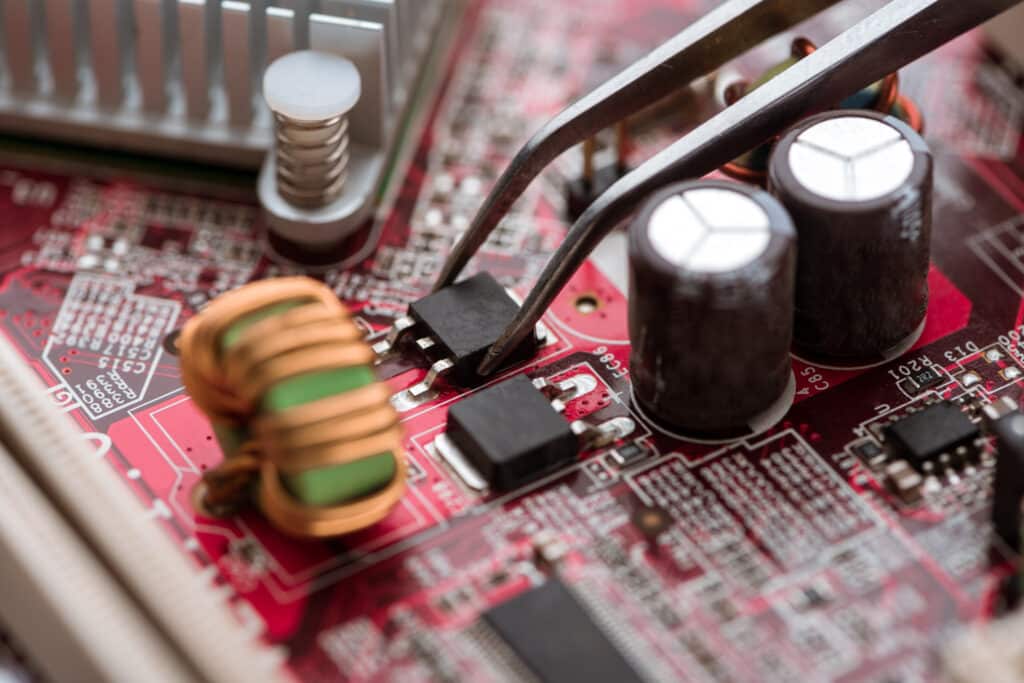
This interference can disrupt the machine’s control systems and cause issues with temperature regulation or component operation.
How to prevent heat press from clicking
While some clicking is normal and unavoidable, there are steps you can take to minimize excessive or irregular clicking noises:
1. Direct Power Connection
Ensure that your heat press is directly plugged into a dedicated wall outlet. Using an extension cord, especially one with a lower gauge, can contribute to increased clicking due to power fluctuations.

Extension cords, particularly those with inadequate wire thickness, may not provide a consistent and stable power supply to the heat press.
This can cause voltage fluctuations, leading to the heating element cycling on and off more frequently, resulting in excessive clicking.
2. Regular Maintenance
Regularly clean and dust your heat press according to the manufacturer’s instructions. Dust buildup can affect the heating element’s performance and potentially cause clicking noises.
Dust and debris can accumulate on the heating element, insulation, and other internal components over time, reducing their efficiency and causing them to work harder to maintain the desired temperature.

This increased strain can lead to more frequent cycling and, consequently, more clicking sounds. Regular cleaning helps remove any buildup, ensuring optimal performance and reducing unnecessary clicking.
3. Stable Surface
Place your heat press on a stable, level surface to minimize vibrations that could amplify clicking sounds.
Vibrations can cause slight movements or shifts within the heat press, leading to increased noise levels.

By placing the machine on a sturdy, level surface, you minimize these vibrations and the potential amplification of clicking noises.
4. Surge Protector
Consider using a high-quality surge protector to regulate power fluctuations, which can sometimes contribute to excessive clicking.

Surge protectors help filter out voltage spikes and fluctuations from the power supply, providing a more stable and consistent flow of electricity to the heat press.
This can prevent the heating element from cycling on and off unnecessarily, reducing the frequency of clicking sounds.
5. Proper Warm-up and Cool-down
Follow the manufacturer’s recommendations for properly warming up and cooling down your heat press.

Abruptly turning the machine on or off can cause rapid expansion and contraction of the metal components, leading to increased clicking or popping sounds.
By allowing the heat press to warm up and cool down gradually, you minimize these thermal stresses and the associated noises.
6. Replacement of Worn Components
If the clicking noises persist despite following the above steps, it may be time to consider replacing any worn-out components.
Over time, parts like the thermostat, heating element, or relays can degrade, leading to irregular operation and increased clicking.
Consulting with a qualified technician or the manufacturer can help identify and replace any faulty components, restoring the heat press to optimal condition and reducing unwanted noises.
Watch the below video to deepen your understanding:
Frequently asked questions
Below are a few frequently asked questions:
Why is my heat press ticking?
The ticking or clicking sound you hear from your heat press is likely due to the cycling of the heating element as it turns on and off to maintain the desired temperature. This is a normal part of the heat press’s operation.
Why won’t my heat press stop beeping?
If your heat press is beeping continuously when powered on, it could be due to the digital timer reaching zero. To stop the beeping, you may need to adjust the timer actuator switch or reset the timer by opening and closing the press.
How do you reset a heat press?
Most heat presses reset automatically when you open and close the press, which resets the timer and stops any beeping or countdown. Consult your user manual for specific instructions on resetting your heat press model.
Wrapping up
The clicking sound from your heat press is a common occurrence related to the machine’s mechanics. While it can be annoying, a certain amount of clicking is normal and doesn’t necessarily indicate a problem with the machine’s lifespan.
By following the steps outlined in this article, such as ensuring proper power connection, regular maintenance, and using a stable surface, you can minimize excessive or irregular clicking noises.
Remember, if you suspect a malfunction beyond normal operation, it’s essential to seek professional assistance to ensure safe and efficient usage of your heat press.