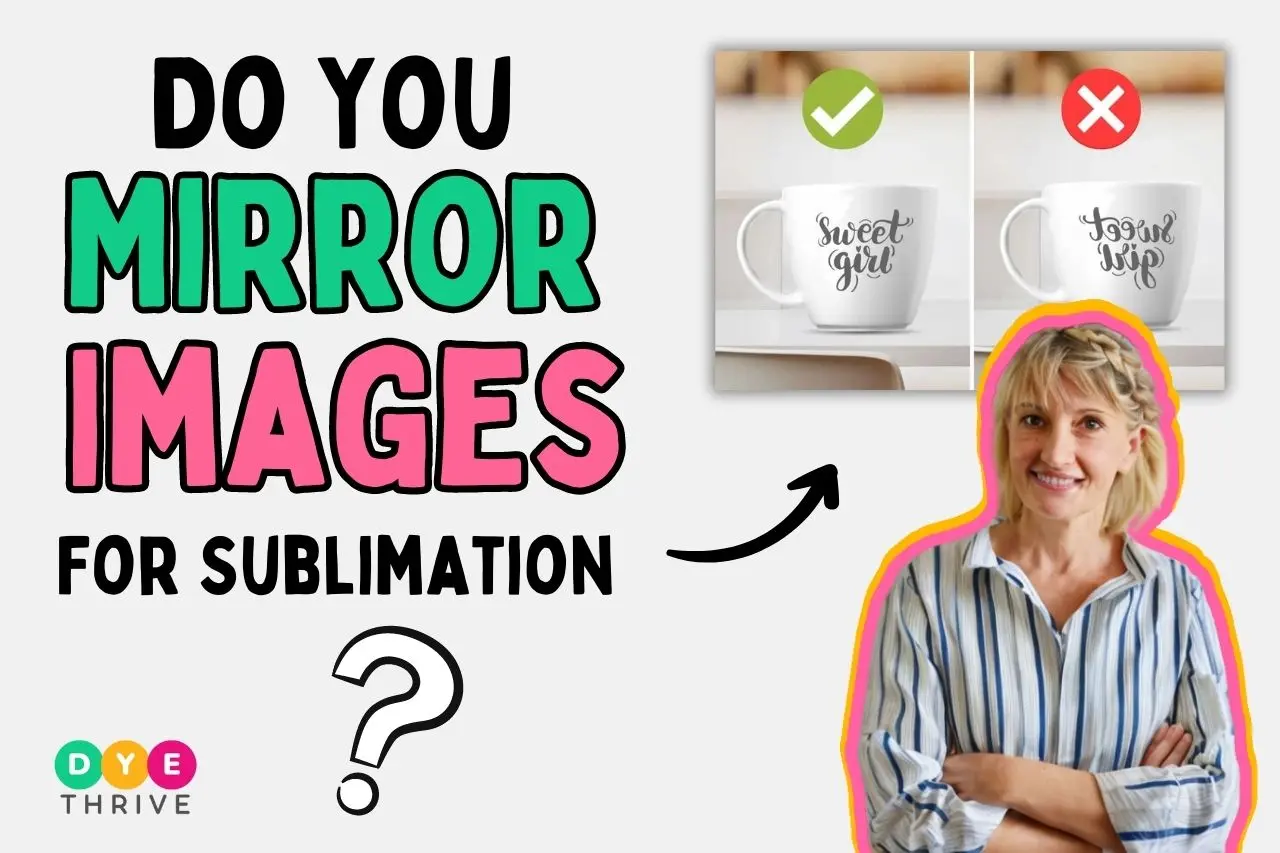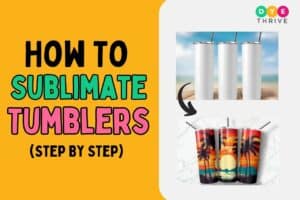Hey there, beautiful people! Bella this side.
If you’re into sublimation printing, then you’ve probably heard the term “mirroring” or “mirror image” being thrown around a lot.
And if you’re scratching your head wondering what this is all about, well, you’ve come to the right place!
In this article, we’re going to discuss “do You Mirror Image For Sublimation?” and why it’s necessary.
These are the topics that we are going to answer in this article:
- What does mirroring image mean
- Do you need to mirror the image for sublimation?
- How to mirror images for sublimation using Photoshop
- How to mirror images for sublimation using printer settings
So stick around and enjoy the article!
What Is Mirror Imaging
So, let’s talk about mirror imaging in sublimation printing!
It’s basically the process of flipping your design horizontally before printing it on your sublimation paper.
You know, like when you look at yourself in a mirror and everything is reversed?

Well, that’s exactly what mirror imaging does to your design!
It flips it so that when you transfer it onto your substrate, it will be the right way around. Pretty cool, huh?
Now, how do we achieve this magical mirror imaging in sublimation?
Well, it’s actually quite simple. Most design software has a built-in option to flip or mirror your design.
All you have to do is enable the mirror image setting before printing. And let me tell you, there’s a good reason why mirror imaging is important in sublimation printing.
When we transfer our design onto our substrate, it needs to be in the right orientation, otherwise, it will look weird.
So, mirror imaging ensures that we get a proper and accurate final product. No wonky designs here!
Do You Have To Mirror The Image For Sublimation?
Well, the simple answer is yes, you do.
Mirror imaging is necessary because when you sublimate a design onto a product, it is placed face down on the transfer paper.
So, if the design is not mirrored, it will end up being backward when transferred onto the final product.

Mirror imaging is especially important for personalized designs.
Imagine if you ordered a custom t-shirt and the design came out backwards. It wouldn’t look right at all!
Plus, mirror imaging is crucial for sublimation products like mugs, phone cases, and mousepads.
These items often have a flat surface where the design is applied, and without mirror imaging, the final print would come out to be reversed as can be seen in the above image.
Also Read: Can You Use A Regular Printer For Sublimation Printing?
Some examples of designs that require mirror imaging are text with words or numbers, logos, and any designs that have a specific orientation.
Mirror imaging ensures that the prints come out accurate and vibrant. The orientation and original shape of the design will be preserved and look just as they were intended to.
So, if you’re getting into sublimation, make sure to always mirror image your designs to guarantee the best results. How To Mirror Image For Sublimation
How To Mirror Images For Sublimation?
Alright, so you wanna know how to mirror image for sublimation, huh?
Good news for you, there are two different methods you can try.
1. Mirroring Image Inside Photoshop
The first one involves using software like Photoshop. If you’re already familiar with this program, it’s gonna be a piece of cake.
Just open up your image, go to the “Image” tab from the top menu, hover on “Image Rotation” and then select “Flip Canvas Horizontal”.
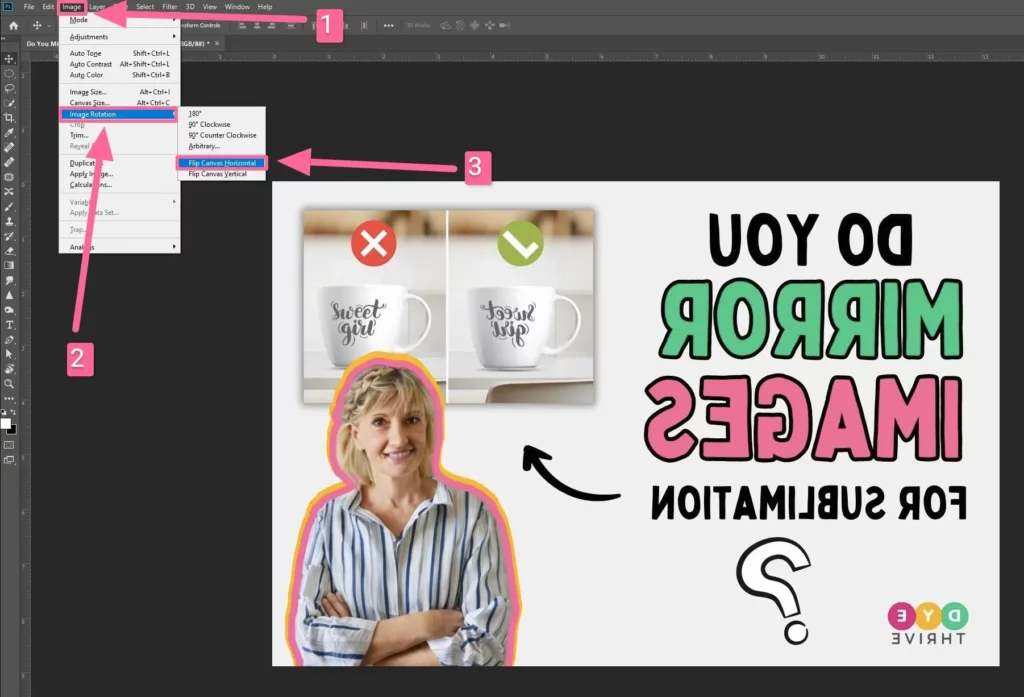
Voila! Your image is now mirrored and ready for sublimation.
2. Mirroring Image In Print Settings
Now, if you’re not a big fan of software and all that techy stuff, don’t worry. The second method is a bit more simple.
This time, you’re gonna mess around with the print settings.
Once you have your image open, hit the “Print” option or use the shortcut key “Ctrl/Cmmd + P”, and then look for the “Print Settings” button. From there, navigate to the “More Options” tab, and you should see an option called “Mirror Image” or something similar.
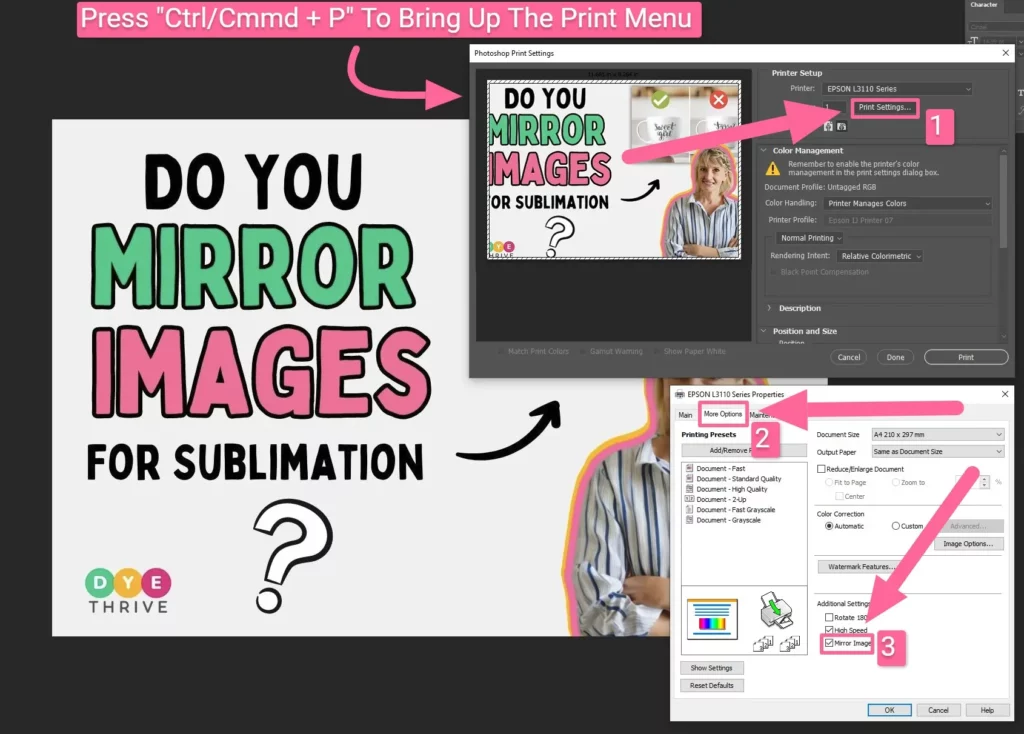
Just check that box, hit “Print” and you’re good to go!
Why Is My Printer Not Printing Mirror Images?
There are a few possible reasons why your printer may not be printing mirror images for sublimation:
- The image itself is not mirrored before sending it to print. Be sure to horizontally flip the design in your editing software before printing.
- Certain printer settings may prevent auto-image mirroring. Check your printer properties or print settings to see if there is an option to print mirror/reverse images and enable it.
- Outdated print drivers can disrupt mirror printing commands. Be sure your printer software is up-to-date.
FAQ – Do You Mirror Image For Sublimation?
Here are some FAQs people might have based on the topic of mirroring images for sublimation.
Do You Flip Design For Sublimation?
Flipping or mirroring the design is an essential step when sublimating. This horizontal flip ensures the image transfers correctly onto the sublimation paper and the final substrate.
Do You Mirror Sublimation For Mugs?
Mirroring the artwork is necessary when sublimating mugs. The design must be reversed before printing onto the transfer paper so it transfers properly onto the curved mug surface during pressing.
Which Side Of The Sublimation Paper Faces Up?
When loading sublimation paper into the printer, the coated bright white side needs to face upwards to receive the printed ink design. The blank side faces down towards the printer tray.
Do You Have To Mirror Sublimation For Shirts?
Mirroring or flipping the design horizontally is mandatory when sublimating shirts or any fabric item. This allows for the correct image transfer from the printed paper to the shirt when heat-pressing the two together.
Final Words
When doing sublimation printing, it is essential to flip or mirror the artwork horizontally before printing it onto the transfer paper.
If the design is not reversed, it will not transfer properly onto the mug, shirt, or other sublimation substrate during the heat press process.
Taking the simple step to reverse your artwork allows for correct image transfer and orientation on the final product.
Always remember to horizontally mirror designs before sublimation printing to avoid ruining products and wasting transfer paper.