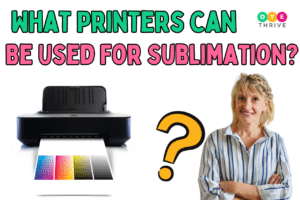The Epson SureColor P800 Printer is a powerhouse. With its impressive features and advancements, this printer sets a new standard in the industry.
As an experienced sublimation artist, I was eager to put this device to the test and see how it could enhance my work.
From the moment I set up the Epson SureColor P800, I noticed a significant improvement in color accuracy and detail reproduction.

The advanced profiling capabilities allow for precise color matching, ensuring that every design I print looks exactly as intended.

The responsive 2.7-inch display panel provides a clear and accurate viewing experience, even in varying light conditions.
In this review, I will delve into the key features of the Epson SureColor P800 Printer, discuss its benefits for both personal and professional use, and share my overall experience with using it for various types of prints.
Quick Specs
| Specification | Value |
|---|---|
| Printing Technology | Advanced MicroPiezo AMC print head |
| Maximum Print Resolution | 2880 x 1440 dpi |
| Maximum Printable Area | |
| – Maximum paper width | 17″ |
| – Maximum cut-sheet size | 17″ x 22″ |
| – Minimum cut-sheet size | 3.5″ x 5″ |
| – Maximum printable area | 17″ x 129″ |
| Minimum Ink Droplet Size | 3.5 picoliters |
| Nozzle Configuration | 180 nozzles x 8 |
| Ink Type | Pigment-based Epson UltraChrome HD ink technology |
| Ink Palette | 8-color Photo or Matte Black, Cyan, Vivid Magenta, Yellow, Light Cyan, Vivid Light Magenta, Light Black, Light Light Black |
| Ink Configuration | Auto-Switching Black Ink Technology |
| Replacement Ink | Epson Intelligent Ink Cartridges (Cartridge fill volume: 80 ml each color x 9 colors total) |
Summary
The Epson SureColor P800 Printer is a high-quality inkjet printer that offers impressive printing technology and exceptional print resolution of 2880 x 1440 dpi.
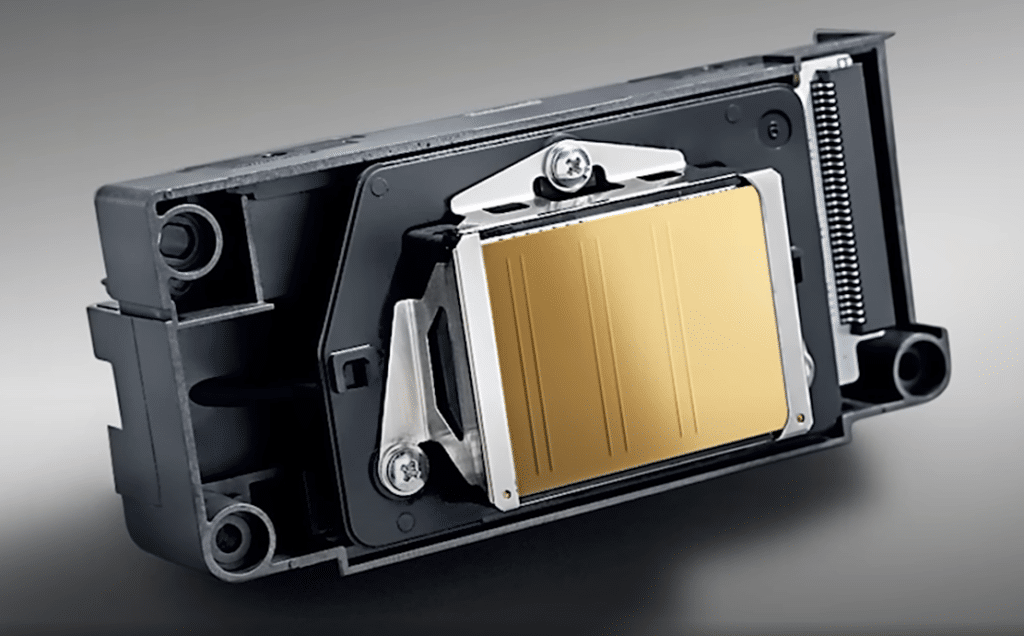
With its advanced MicroPiezo® AMC™ print head and pigment-based UltraChrome® HD ink, it delivers vibrant and detailed prints.
The printer supports a maximum paper width of 17″ and can handle various cut-sheet sizes, from 3.5″ x 5″ to 17″ x 22″.

It also features an auto-switching black ink technology for smooth transitions between different media types.
While the printer offers excellent performance and versatility, potential buyers should consider the relatively large size and higher price point compared to other models in its class.
You can even convert Epson Surecolor P800 model to be used for DTF printing.
Overall, the Epson SureColor P800 Printer is recommended for professionals or enthusiasts seeking top-notch print quality and flexibility in their projects.
Key Features
The Epson SureColor P800 Printer boasts some impressive key features that make it a standout choice for professionals and enthusiasts alike.
With its Advanced MicroPiezo AMC Print Head Technology, this printer delivers exceptional print quality with precise details and smooth gradations. The 8-channel, drop-on-demand inkjet print head ensures accurate and consistent results every time.
Featuring a maximum print resolution of 2880 x 1440 dpi, the SureColor P800 produces stunningly sharp and vibrant prints. Whether you’re printing photos, art prints, or documents, this printer will bring your images to life with remarkable clarity.
One of the notable highlights of this printer is its wide color gamut thanks to the UltraChrome HD Ink technology.

With eight-color pigment-based inks including Photo or Matte Black, Cyan, Vivid Magenta, Yellow, Light Cyan, Vivid Light Magenta, Light Black, and Light Light Black, the SureColor P800 delivers rich and accurate colors that stay true to your original artwork or photographs.
The versatility of media handling is another standout feature of this printer. It can handle various paper sizes from as small as 3.5″ x 5″ up to a maximum width of 17″.
Whether you need to print on cut sheets or roll paper up to 129″ long (yes!), this printer has got you covered.
In addition to its impressive features mentioned above, the SureColor P800 also utilizes Auto-Switching Black Ink Technology.
This means that it automatically switches between Photo Black and Matte Black ink cartridges based on the media type selected in the driver settings.
This ensures optimal black density and improved overall print quality for different types of printing materials.
Advanced MicroPiezo AMC Print Head Technology
The Epson SureColor P800 Printer is equipped with advanced MicroPiezo AMC print head technology, which brings a host of benefits to your printing experience.
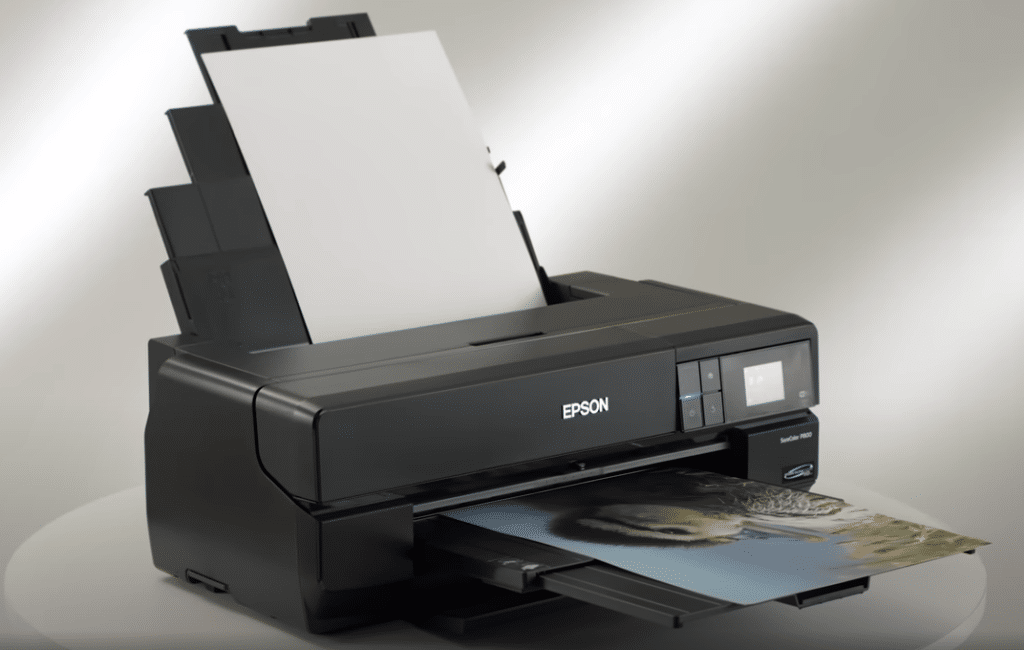
This cutting-edge technology enhances print quality and accuracy, ensuring that every detail is captured with precision.
The print head’s ink-repelling coating technology prevents clogs and blockages, resulting in smooth and consistent prints.
I was impressed by the durability and longevity of the Advanced MicroPiezo AMC print head. Even after extensive use, it maintained its performance without any noticeable degradation in print quality.
With its 8-channel drop-on-demand inkjet print head design, this printer offers impressive versatility for various printing needs. It allows for precise control over ink placement, resulting in sharp details and vibrant colors.
The Advanced MicroPiezo AMC print head technology ensures efficient ink usage by delivering droplets as small as 3.5 picoliters. This not only helps conserve ink but also contributes to cost savings in the long run.
High-Resolution Printing Capabilities
The Epson SureColor P800 Printer boasts an impressive maximum print resolution of 2880 x 1440 dpi. This high resolution ensures that your prints are sharp, detailed, and vibrant, capturing even the finest details with precision.

I’ve had the opportunity to use this printer for my sublimation projects, and I was blown away by the level of detail it produced. Whether I was printing landscapes or portraits, the images came out incredibly crisp and lifelike. The colors were rich and accurate, making every print a true work of art.
For sublimation artists who value quality above all else, the high-resolution printing capabilities of the Epson SureColor P800 are a game-changer.
It allows you to showcase your work in stunning clarity, bringing your vision to life exactly as you intended.
Not only does this printer excel in producing gallery-worthy prints, but it also offers versatility in terms of media handling. From fine art papers to glossy photo paper, it can accommodate various types of media up to 17 inches wide. This flexibility allows me to experiment with different textures and finishes for my prints, further enhancing their visual impact.
Wide Color Gamut with UltraChrome HD Ink
The Epson SureColor P800 Printer boasts a wide color gamut thanks to its innovative UltraChrome HD ink technology. This enables the printer to produce prints with vibrant and accurate color reproduction, capturing even the most subtle details and nuances.
With its 8-color ink palette, including Photo or Matte Black, Cyan, Vivid Magenta, Yellow, Light Cyan, Vivid Light Magenta, Light Black, and Light Light Black, the SureColor P800 can achieve a wide range of colors that are true to life. Whether you’re printing photographs or artwork, this printer ensures that every shade is faithfully represented.
I personally experienced the exceptional color accuracy when printing sublimation designs using the SureColor P800. The images came out vivid and lifelike, with smooth gradients and rich saturation. The UltraChrome HD ink truly delivers on its promise of high-quality color reproduction.
This wide color gamut is especially advantageous for professional printing applications. It allows artists to accurately reproduce their work with precise colors and details. Whether you’re creating gallery-worthy prints or showcasing your portfolio, the SureColor P800 ensures that your work shines in all its colorful glory.
Versatile Media Handling
The Epson SureColor P800 Printer offers versatile media handling, allowing for a wide range of printing projects. With support for various media sizes, ranging from 3.5″ x 5″ to an impressive 17″ x 129″, this printer caters to different needs and preferences.
Whether you’re looking to print small photos or large-scale artwork, the SureColor P800 has got you covered. Its maximum cut-sheet size of 17″ x 22″ provides ample space for creating stunning prints. On the other hand, if you prefer working with roll paper, this printer can handle that too, giving you even more freedom in your creative endeavors.
Personally, I found the ability to switch between different types of media extremely convenient. Whether I wanted to print on glossy photo paper for vibrant images or matte paper for a more subdued look, the SureColor P800 effortlessly accommodated my needs. This versatility allowed me to explore various printing techniques and experiment with different finishes.
The wide color gamut provided by the UltraChrome HD ink technology ensures accurate and vibrant colors across different media types. From vivid blues and greens to rich reds and yellows, this printer delivers exceptional color reproduction that truly brings your prints to life.
Auto-Switching Black Ink Technology
The Epson SureColor P800 printer is equipped with an innovative feature called Auto-Switching Black Ink Technology. This technology optimizes the usage of black ink for different media types, resulting in enhanced print quality and efficiency.
By automatically switching between Photo Black and Matte Black ink cartridges, this printer ensures that you get deep blacks and smooth gradations in your prints, regardless of the type of paper you’re using. Whether you’re printing on glossy photo paper or matte fine art paper, the printer seamlessly adjusts the black ink to suit the specific media, delivering outstanding results every time.
I’ve personally used this printer for various projects, ranging from vibrant designs to detailed illustrations.
The Auto-Switching Black Ink Technology has been a game-changer for me as it eliminates the need to manually switch between different black ink cartridges based on the media I’m using.
It saves me time and effort while ensuring consistent and professional-looking prints.
This technology also offers versatility, allowing you to experiment with different types of papers without worrying about compromising print quality. Whether you’re printing high-contrast images or subtle grayscale tones, the auto-switching feature adapts to each situation effortlessly.
Buying Guide
When considering purchasing a professional-grade printer like the Epson SureColor P800, there are a few factors to keep in mind.
First and foremost, your budget will play a significant role in determining which printer is right for you. The Epson SureColor P800 Printer does come with a higher price tag compared to consumer-level printers, but its advanced features and exceptional print quality make it worth the investment.
Next, think about your intended use for the printer.
Are you a photographer looking to print high-resolution images? Or perhaps you’re a graphic designer in need of accurate color reproduction. Whatever your needs may be, the Epson SureColor P800 excels in both areas with its MicroPiezo AMC Print Head Technology and wide color gamut.
Lastly, consider any additional features or accessories that may enhance your printing experience. The Epson SureColor P800 is compatible with various media types and sizes, allowing for versatile media handling. Having extra ink cartridges on hand can ensure uninterrupted printing sessions.
Frequently Asked Questions
What is the maximum print resolution of the Epson SureColor P800 Printer?
The Epson SureColor P800 Printer has a maximum print resolution of 2880 x 1440 dpi, ensuring sharp and detailed prints.
What is the ink type used in the Epson SureColor P800 Printer?
The Epson SureColor P800 Printer uses pigment-based Epson UltraChrome HD ink technology, which delivers vibrant and long-lasting colors.
How many nozzles does the print head of the Epson SureColor P800 Printer have?
The print head of the Epson SureColor P800 Printer has a nozzle configuration of 180 nozzles x 8, allowing for precise and accurate ink placement.
Does the printer support different types of media?
Yes, the Epson SureColor P800 Printer offers versatile media handling capabilities. It can handle various sizes and types of paper, including cut sheets ranging from 3.5″ x 5″ to 17″ x 22″.
What is Auto-Switching Black Ink Technology?
Auto-Switching Black Ink Technology is a feature in the Epson SureColor P800 Printer that automatically switches between Photo or Matte Black ink based on the selected media type, optimizing black density and improving overall print quality.
Conclusion
So there you have it, the Epson SureColor P800 printer review. We’ve covered all the key features and advancements that make this printer stand out from the rest. From its advanced MicroPiezo AMC print head technology to its wide color gamut with UltraChrome HD ink, the P800 delivers exceptional print quality and accuracy.
If you’re a professional sublimation artist, graphic designer, or anyone who values high-resolution printing capabilities, the Epson SureColor P800 is definitely worth considering. Its versatile media handling and auto-switching black ink technology further enhance its value and convenience.
Now that you have all the information, it’s time to make your decision. Invest in a printer that will bring your creative visions to life and take your work to the next level. Upgrade to the Epson SureColor P800 today and experience the difference for yourself.