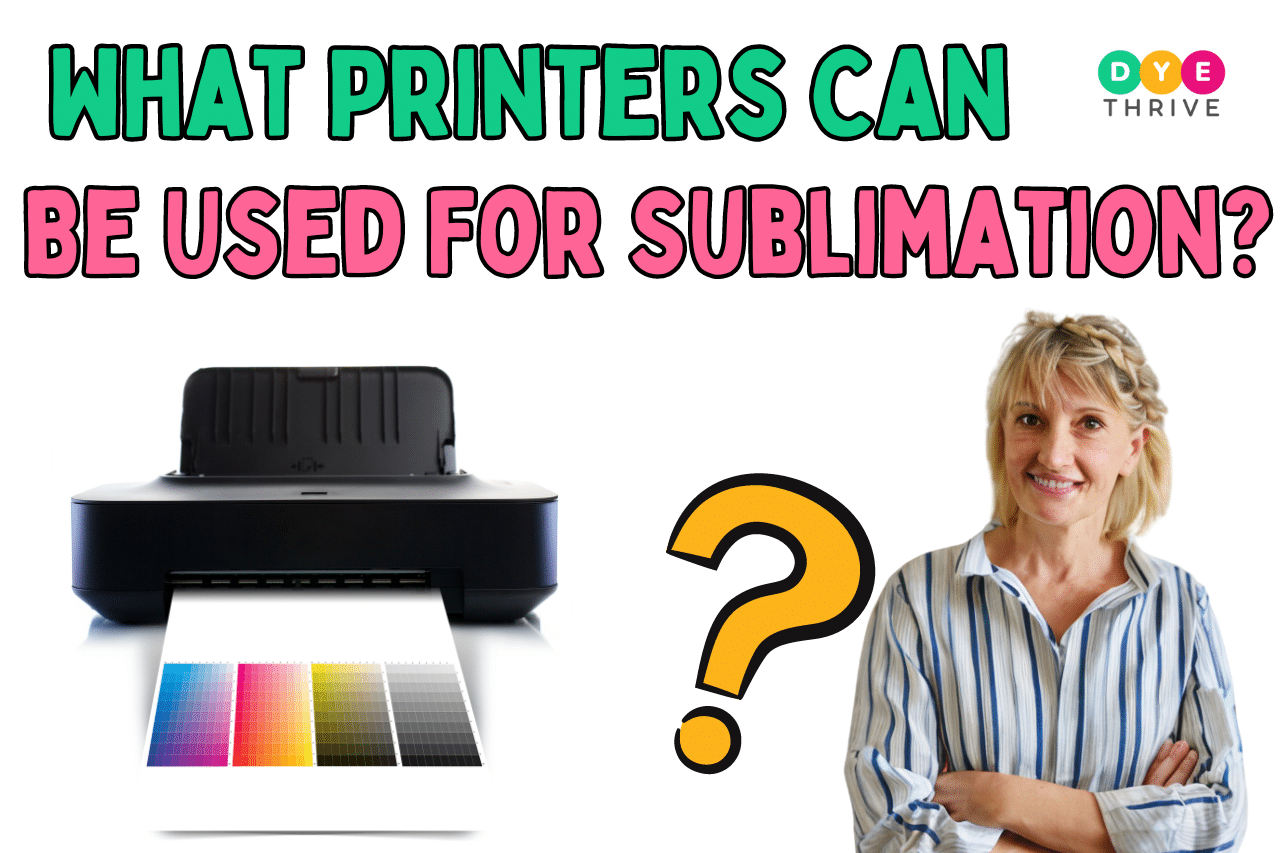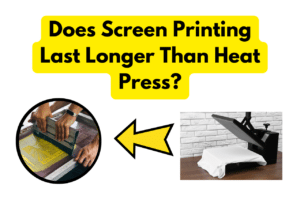Sublimation printing is a fun and creative way to customize all kinds of products like t-shirts, mugs, phone cases, and more.
But to get started with sublimation, you need a compatible printer. So what printers can be used for sublimation?
In this guide, we’ll cover everything you need to know about choosing a sublimation printer, from how they work to the best options for different needs and budgets.
You May Also Like:
What Are Sublimation Printers?
Sublimation printers utilize specialized inks and high heat to “gasify” printed designs so they infuse directly into polymer-coated surfaces like mugs, apparel, aluminum panels, and more.
The sublimation process works like this:
- Print your design in reverse onto sublimation paper using a compatible sublimation printer loaded with dye-sublimation ink.
- Place the printed design against a polymer-coated “blank” item and apply heat and pressure using a heat press.
- The heat causes the solid dyes to turn into a gas which permeates into the coating.
- When cooled, the dyes solidify into the blank leaving your print embedded as part of the item.
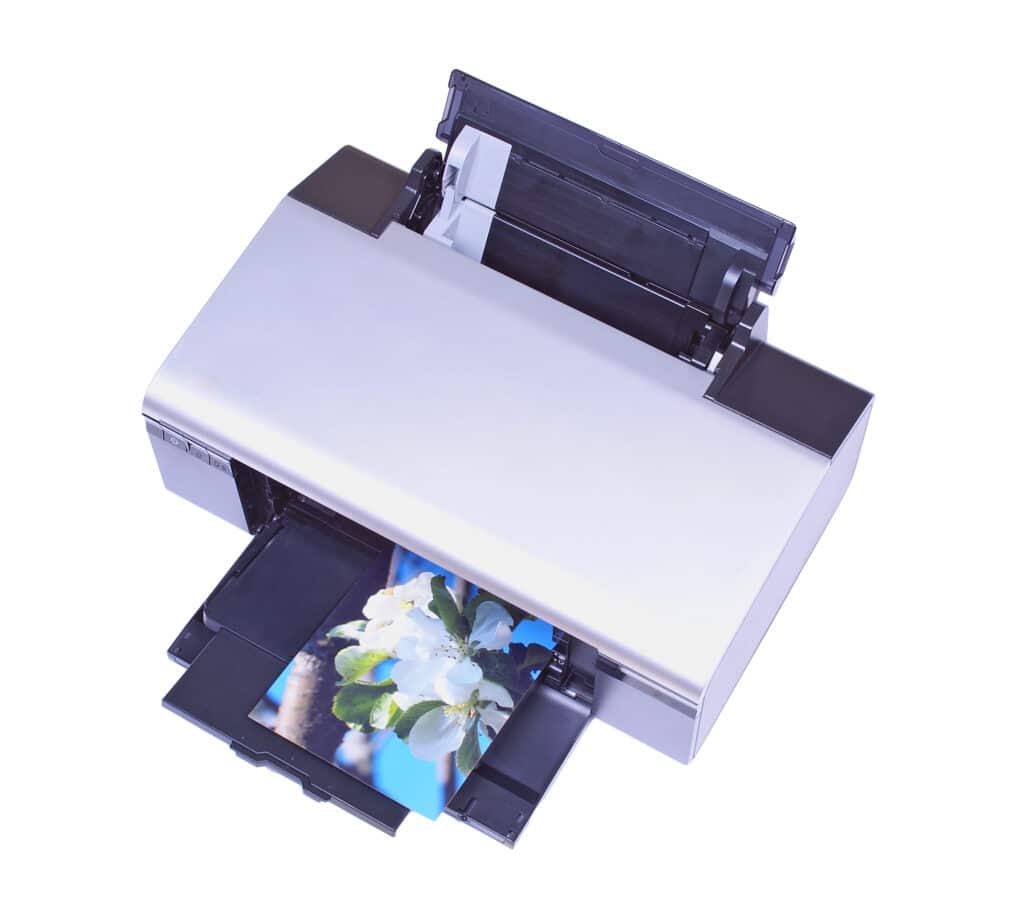
Because the inks chemically bond at a molecular level, sublimation prints don’t crack, peel, or fade – even after repeated washings or exposure over time.
The result is photo-quality, permanent prints with vibrant colors and sharp detail that far exceed screen printing or vinyl heat transfer methods.
Can Any Printer Be Used for Sublimation?
No, you cannot use any printer for sublimation. Sublimation requires special printers designed for dye-sublimation that have been converted with sublimation ink.
The reasons most common printer models won’t work:
Sublimation requires specialized inks that turn to a gas when heated. Standard inkjet printer inks are not formulated this way.
Attempting to use regular ink will damage the print head and electronics when exposed to 400 heat pressing temperatures.
Without sublimation-specific printer profiles and drivers, color accuracy printing on coated sublimation papers will be poor. Colors turn out muted and incorrect.
Consumer printers are designed for room-temperature operation. The high heat of sublimation pressing exceeds material limits.
Laser/toner printers use a powdered ink technology incompatible with the sublimation process. The printers lack the necessary ink ejection methods. Trying sublimation can damage fuser components.
Can We Convert a Normal Printer Into a Sublimation Printer?
In some cases, you might be able to convert certain Epson EcoTank printers to sublimation printing.
This involves replacing the original ink cartridges with compatible sublimation ink and potentially installing a Continuous Ink Supply System (CISS). However, this process is not without risks:
- Compatibility: Not all Epson printers are suitable for conversion. Researching compatibility with your specific model is crucial.
- Warranty voiding: Modifying your printer might void its warranty.
- Technical expertise: The conversion process requires technical knowledge and can be risky, potentially damaging your printer.
- Limited benefits: Even with successful conversion, converted printers might not offer the same performance and color vibrancy as dedicated sublimation printers.
My Recommendation:
Unless you’re comfortable with potential risks and have some technical expertise, purchasing a dedicated sublimation printer is generally the safer and more reliable option. It ensures optimal results, protects your original printer, and avoids warranty concerns.
I hope this clarifies the situation. If you have any further questions or would like more information about specific printer models and conversion processes, feel free to ask in the comment section below!
Factors to Consider in a Sublimation Printer
With both dedicated sublimation printers and converted desktop inkjet models available, make sure to evaluate these key factors:
1. Printer Type
Dedicated dye-sublimation printers designed specifically for sublimation printing offer reliable performance but higher prices. Manufacturers like Epson, Sawgrass, and Ricoh have models targeted for sublimation use.
Converted inkjet printers are consumer-grade models like Epson EcoTank that have been modified from standard inkjet use by switching to aftermarket sublimation inks. Much more affordable but print quality varies.
Inkjet printers with piezo printheads can be converted, unlike thermal inkjets. Any toner/laser printer cannot be used for sublimation printing.
2. Print Size
Consider the maximum print dimensions needed for your projects. Common sizes are 8.5” x 11” and 8.5” x 14” sheets for smaller items like mugs, mousepads, and ornaments.
Larger 13” x 19” sheets accommodate bigger substrates like large t-shirts, iPad covers, and display boards. Extra large 17” x 22” sheets are suitable for oversized shirt graphics or posters.
Ideally, choose a printer that handles the largest size you may need for future applications.
3. Material Compatibility
Double-check printer specifications to ensure it supports printing onto coated sublimation paper. Dedicated models will be calibrated for common paper stocks like TexPrint XP HR.
For converted printers, some trialing may be needed to optimize print profiles and driver settings for compatible sublimation paper.
4. Ink Costs
Sublimation inks tend to cost more than standard inkjet printer inks. Depending on print volume, ink prices can add up.
Evaluate ink tank sizes, page yield estimates, and cost per ml/oz when factoring long-term operating costs into your sublimation printer purchase.
Also, consider ink delivery methods, some printers use closed cartridges while others have refillable tanks. Open ink systems allow you to buy cheap third-party inks which saves money.
5. Warranties and Support
Converting standard inkjets voids manufacturer warranties while dedicated sublimation printers include coverage.
If troubleshooting or maintenance is required, factor in the availability of technical support and accessible service options. DIY repairs vary in complexity.
what printers can be used for sublimation?
below are the best printers that you can use for sublimations:
Best Printers Overall
For exceptional print quality paired with reliable user-friendly operation, these models deliver:
1. Sawgrass Virtuoso SG500
The flagship Sawgrass SG500 provides gorgeous high-definition sublimation prints for desktop applications right out of the box thanks to automatic printer calibration and handy status display.

You pay a premium for hardware and proprietary inks but the peace of mind of comprehensive manufacturer support. For most users, it’s money well spent for this versatile sublimation workhorse.
Pros
Cons
2. Epson SureColor F7200
For larger format signage, apparel, and home decor up to 24” wide, the SureColor F7200 is ideal.
It utilizes long-lasting ink bags and an advanced ten-channel MicroPiezo AMC printhead to produce extraordinary photographic prints on sublimation paper and polyester fabrics.

However high resolution comes at a cost, expect to invest over $2,500 for this production-grade printer.
Pros
Cons
Best Printers For Beginners
Just testing the dye-sublimation waters? Get quality results without breaking the bank by converting these inkjet models:
3. Epson EcoTank ET-2760
The EcoTank revolutionized home printing with its revolutionary ink reservoirs, refilled mess-free bottles instead of expensive disposable cartridges.
Even better for sublimation use allowing you to use cheap third-party dye-sublimation inks.

While prints have noticeably lower quality versus higher-end equipment, the ET-2760 gives you completely acceptable results for general use. Just be prepared for some initial tweaking to dial in optimal print driver settings.
Pros
Cons
4. Brother MFC-J4335DW
Brother makes rock solid consumer printers packing useful features into petite packages.
Use the MFC-J4335DW to print, scan, copy, and fax with automatic duplex printing and scanning to save paper.

It converts to sublimation duties with little fuss for moderate workloads. Ideal starter 3-in-1 printer but don’t expect exceptional print fidelity matching larger pro equipment.
Pros
Cons
Best Printers for Wide-Format Printing
serious about high-volume shirts, mugs, gear, or prints? Take your business up a notch with these professional printing solutions:
5. Mutoh ValueJet 1628TD
The ValueJet 1638 is a professional 42” wide format printer configurable specifically for dye-sublimation output using aftermarket inks and software RIPs.
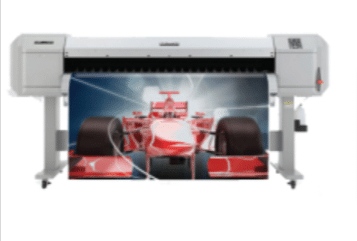
Perfect for t-shirt printing with exceptional quality rivaling printers costing 2-3X more.
6. Roland Texart XT-640
Roland dye-sublimation printers are unmatched in terms of vibrant, saturated color perfect for soft signage, fashion, and sports apparel.

The Texart XT-640 uses high-capacity ink cartridges to produce rich prints with minimal effort, simply load your files and go. Just budget $10K+ for entry costs.
Pros
Cons
Best Printers for Small Businesses
If you don’t have a lot of money to invest in a premium sublimation printer, you can just read below to find the best printer for your small business.
7. Epson SureColor F570
Epson positions the SureColor F570 printer for signage and promotional uses with big 16” x 20” prints with the option to utilize convenient roll-fed media up to 24” wide – perfect for larger shirts, banners, and decor pieces.
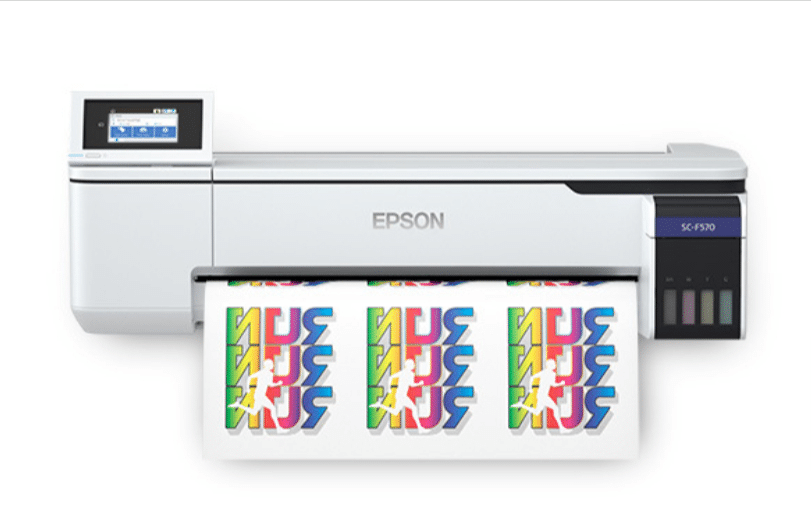
It faithfully recreates graphics and photos in rich detail rivaling pro lab printers costing thousands more.
Plan on an added investment in color calibration tools and software for production-level color accuracy.
Pros
Cons
8. Ricoh Ri 1000
Ricoh Ri 1000– Don’t let the name fool you, this niche printer can churn out beautiful dye-sublimation photo prints like crazy.

It’s built for photography studios and event photographers needing to print tons of top-notch, durable photos.
Pros
Cons
Frequently Asked Questions
Below are a few frequently asked questions to deepen your understanding:
What is the best and cheapest sublimation printer?
The Epson EcoTank ET-2620 is the cheapest sublimation printer. It costs around $200-$300.
To use it for sublimation, you need to buy sublimation ink separately and fill the tank yourself. This voids the warranty, but it’s an affordable way to start sublimating.
Is it better to buy a sublimation printer or convert one?
It’s usually better to buy a sublimation printer instead of converting an inkjet printer.
Converted printers have more issues with print quality and you don’t get support from the manufacturer if something goes wrong. But buying a sublimation printer is more expensive.
What are the disadvantages of sublimation printers?
The printers themselves are expensive to buy. The special sublimation ink is expensive too. You need to refill it more often than regular ink.
You can only print on polyester fabrics or specially coated items. You can’t sublimate onto natural fabrics like cotton. If you convert a regular printer, you void the warranty so the company won’t help you if it breaks.
Wrapping Up
And there you have it, the scoop on sublimation printers!
Now you know which options are best for different needs and budgets. Sublimation lets you make super cool customized stuff. But you gotta get the right printer and gear to make it happen.
Let me know in the comments if you have any other questions about getting started with sublimation printing. And share this article with your crafty friends so they can learn about it too.