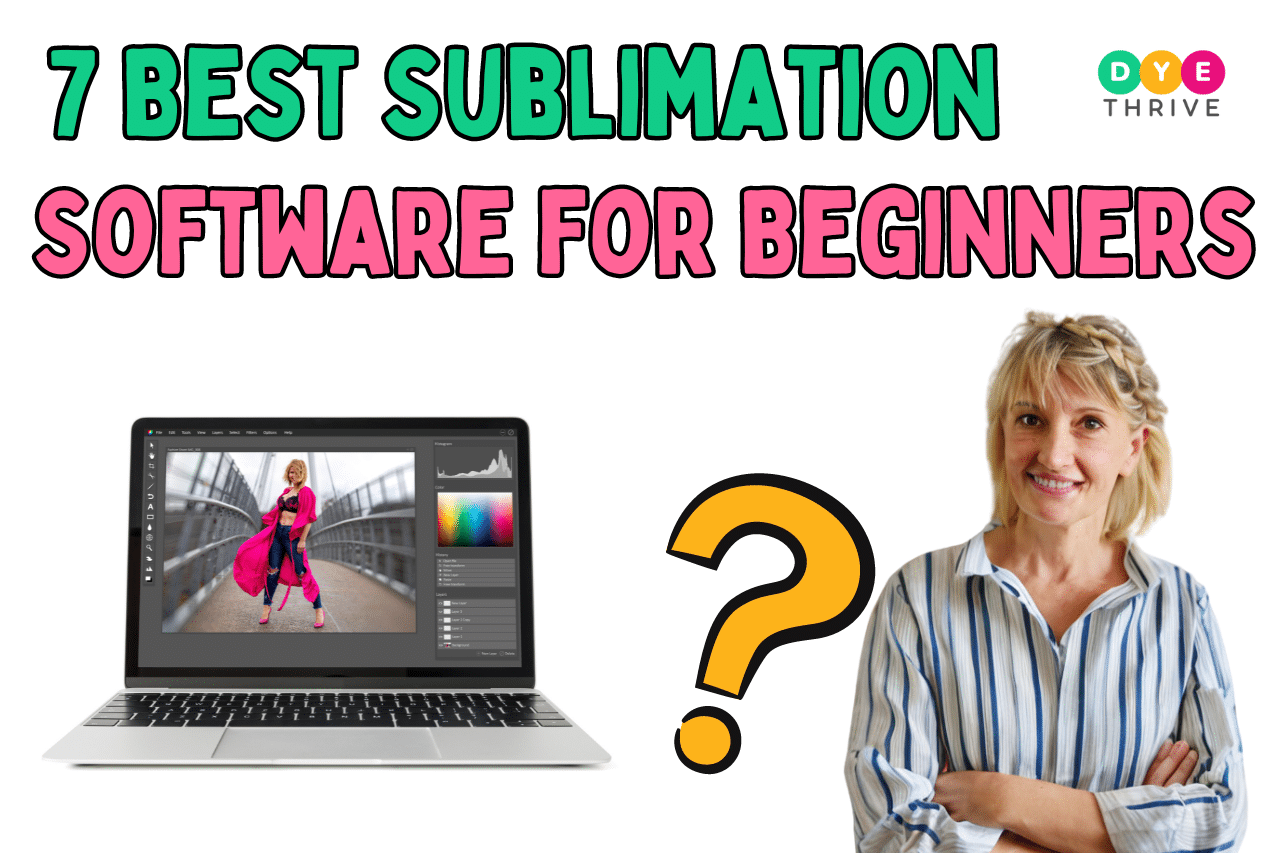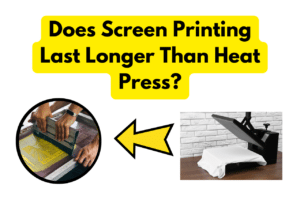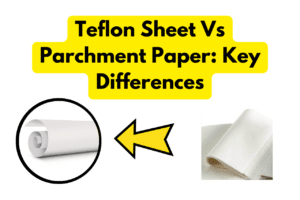Sublimation printing can be an incredibly fun and rewarding hobby or side business to get into. With the right software, you can start creating beautiful custom-designed products like t-shirts, mugs, phone cases, and more!
But with so many options out there, it can be confusing trying to decide what software is the best for a beginner to use.
This comprehensive guide will walk you through everything you need to know to find the perfect software to start your sublimation journey.
We’ll cover the key factors to consider when choosing sublimation design programs. Then we’ll provide the best sublimation software for beginners with their key features and capabilities.
You May Also Like:
- What Is Sublimation Paper? (Types, Use Cases, etc)
- What Printers Can Be Used For Sublimation? (8 Picks!)
- Sublimation vs Vinyl: Choosing the Right Printing Method
- Why Is My Sublimation Ghosting? (Reasons & Solutions)
Factors to consider when selecting sublimation software
Choosing sublimation software as a beginner can feel overwhelming. Here are the most important criteria to keep in mind as you evaluate your options:
1. User-Friendliness
For a beginner, you’ll want software with an intuitive interface that is easy to navigate. Drag-and-drop features, templates, and built-in tutorials make a huge difference in how quickly you can learn the basic functions.
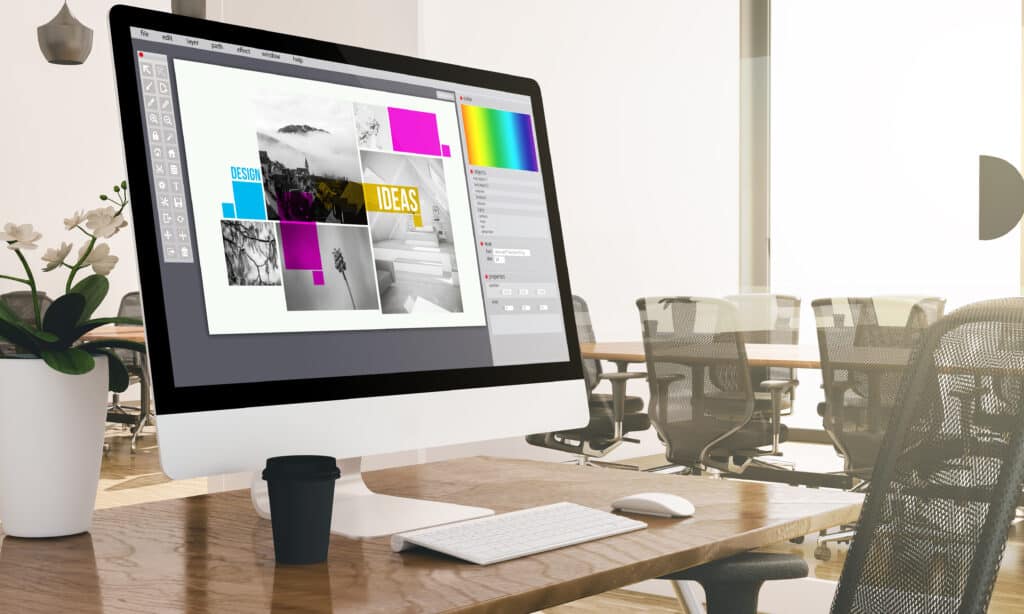
Programs that require you to dig through complex menus and settings or force you to rely on external tutorials will have a much steeper learning curve. Look for tools, icons, and options that are straightforward.
2. Design Capabilities
While you don’t need the full suite of advanced tools as a beginner, your software should contain the core features necessary for sublimation design.
This includes drawing tools, and the ability to add text, upload images, and work with layers.
Even if you are starting simple, you’ll want to be able to place elements on different layers, resize them, and move them around with ease.
3. Technical Support Resources
When starting, don’t underestimate the value of good technical support and an engaged user community. No matter how easy the learning curve is, you’ll likely need some assistance along the way.

Look for sublimation software that offers built-in guides, an online knowledge base, tutorials, forums, or the ability to ask questions from support staff. This will help you troubleshoot anything that you get stuck on as you get acquainted with the software.
4. Cost Considerations
One of the top considerations for beginners is how much money you need to invest upfront. Free software allows you to try designing for sublimation printing without any financial risk.
Many paid programs offer an initial free trial as well. When evaluating paid software, look for a one-time purchase option or a lower monthly subscription to keep costs down.
As a beginner, you don’t need access to the full suite of advanced tools that come with premium software packages.
Best Sublimation Software for Beginners
Here are some excellent free and paid sublimation programs for beginners to try out
Free Sublimation Software
Below are some amazing sublimation software that you can try out for free:
1. Inkscape
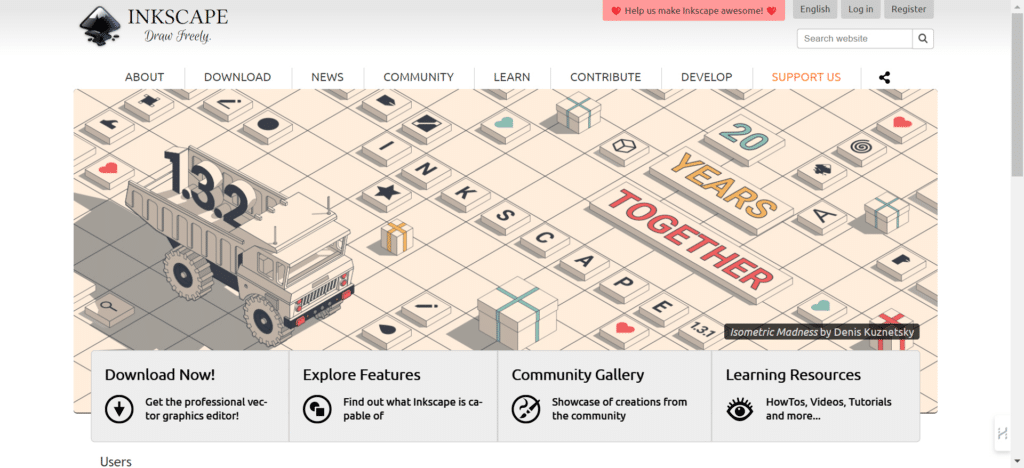
Inkscape is a free vector graphics editor that works similarly to advanced software like Adobe Illustrator.
The key advantage for beginners is that it provides basic drawing, shape, and text tools while remaining flexible for creating designs, logos, templates, and more.
While there is a bit of a learning curve, Inkscape has a very active user community that provides tutorials, documentation, and forums to help get you started.
Their open-source model means users are constantly adding new features, plugins, and capabilities over time too. And of course, the price point can’t be beat.
2. GIMP
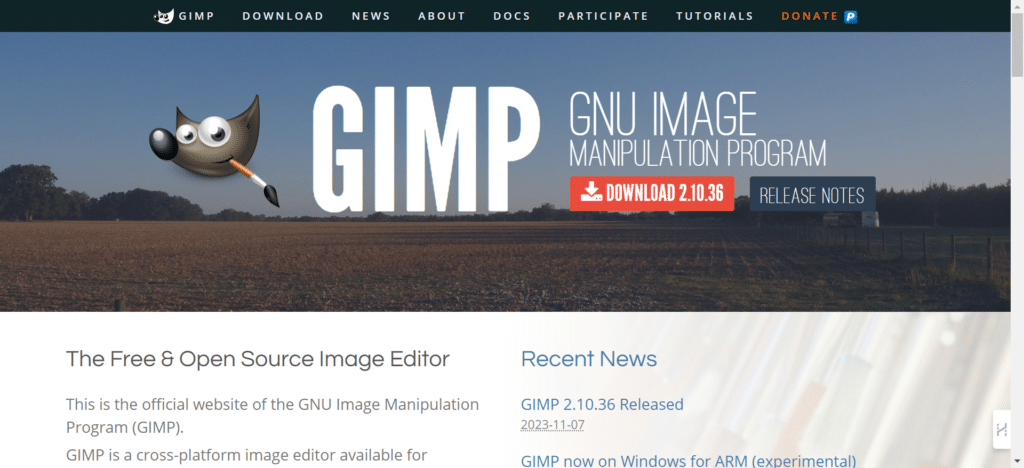
GIMP is often compared to paid professional software like Adobe Photoshop in terms of capabilities.
For sublimation projects, GIMP provides a range of selection, paint, and transform tools that you can use to edit images or create new designs.
A key benefit for beginners is that GIMP is completely free to download and use. It also supports layers and color management features to adjust images.
Once your design is complete, GIMP can export your work in the PNG, JPG, TIFF, and PDF file formats needed for sublimation printing.
The learning curve may be steeper than other beginner software. However, there are many video tutorials available online to help you get the hang of it.
3. Canva
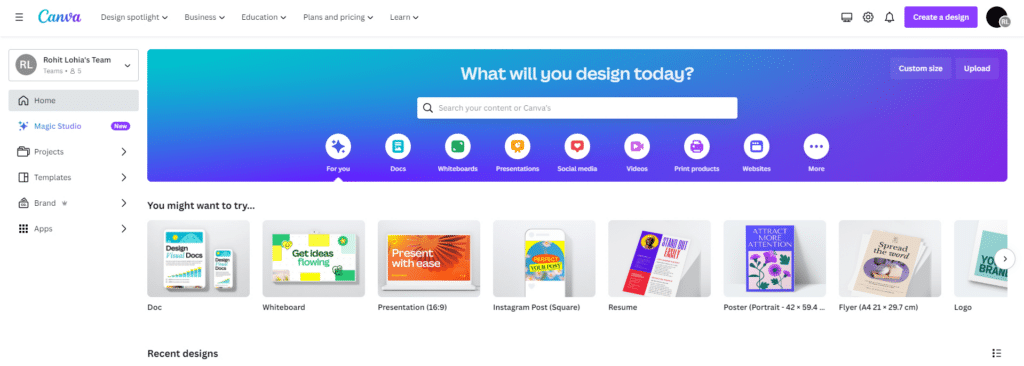
What sets Canva apart is that it already contains tons of professionally designed templates, images, illustrations, and fonts. This allows you as a beginner to immediately start modifying and customizing designs by using Canvas elements.
While Canva does not have the advanced capabilities of paid graphic design software, its simplicity makes it very accessible.
You can very quickly learn how to resize, arrange, and change elements of a template to create unique designs with a few simple clicks.
Another advantage of Canva being web-based is that you can access it from any laptop or desktop device, without needing to install software.
Paid Sublimation Software
Once you feel comfortable with sublimation design basics, you may want to upgrade to paid software for more robust features.
Here are some top options that balance power with beginner accessibility:
4. Affinity Designer
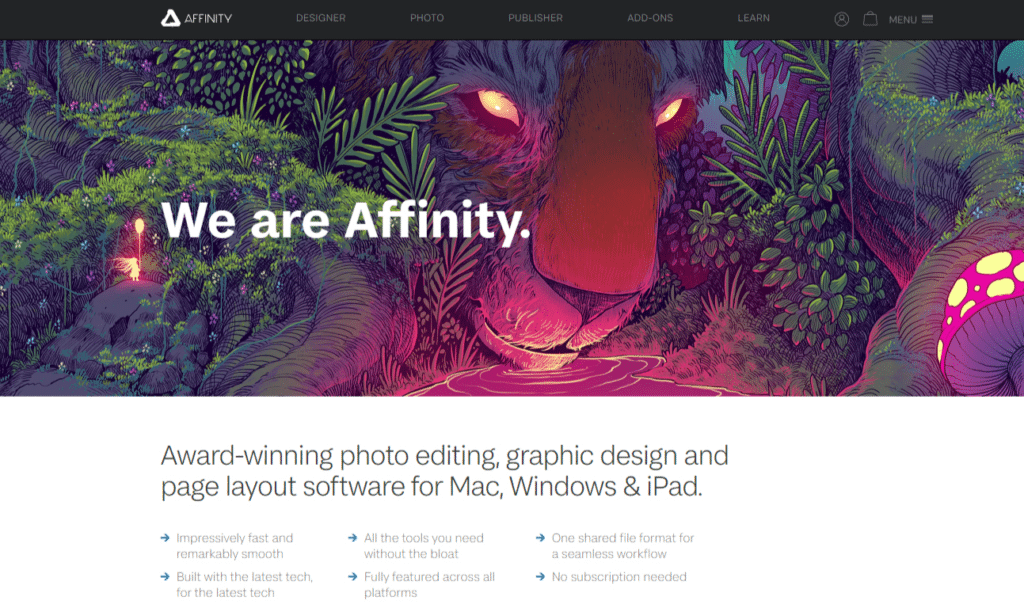
Affinity Designer offers an excellent combination of capabilities and ease of use, making it a great paid option for sublimation beginners.
It provides professional-level vector graphic design tools without the steep learning curve or ongoing subscription requirements of programs like Adobe Illustrator.
Some standout features for beginners include Affinity’s intuitive user interface, and expansive capabilities like drawing tools, adjustments, and effects for customizing designs.
Unlike many paid options, it is a one-time purchase rather than a monthly subscription, which keeps costs down. Helpfully, Affinity allows you to easily switch between its vector and raster editing workspaces.
5. Adobe Creative Cloud
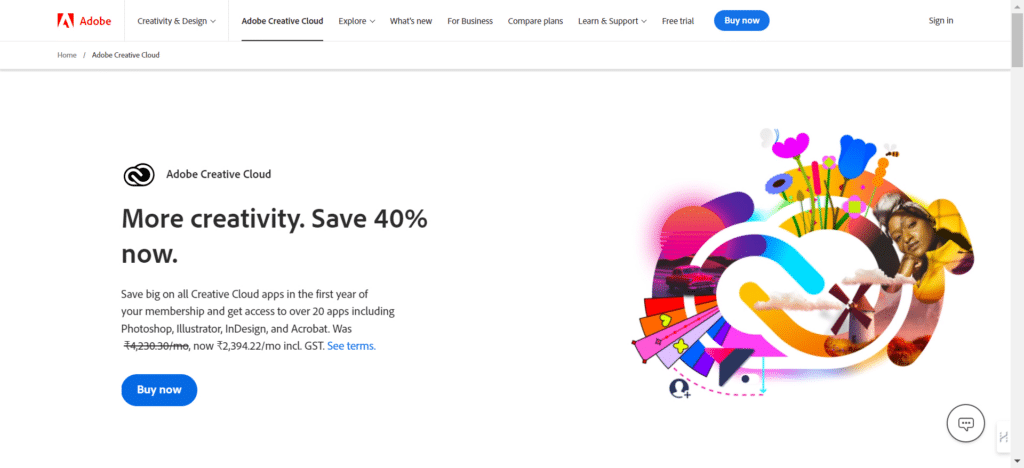
The Adobe Creative Cloud is the industry standard suite of graphic design software, which provides access to programs like Photoshop and Illustrator.
For sublimation beginners, these advanced programs have a steeper learning curve but allow room for you to grow your skills over time.
Adobe Illustrator provides every vector graphic design tool you could need for creating logos, designs, templates, and more.
While it may take some time for a beginner to become familiar with the interface, there are endless tutorials available online to help you master it.
Once you build skills in Illustrator, you’ll be able to produce complex, professional-level vector designs.
6. CorelDRAW
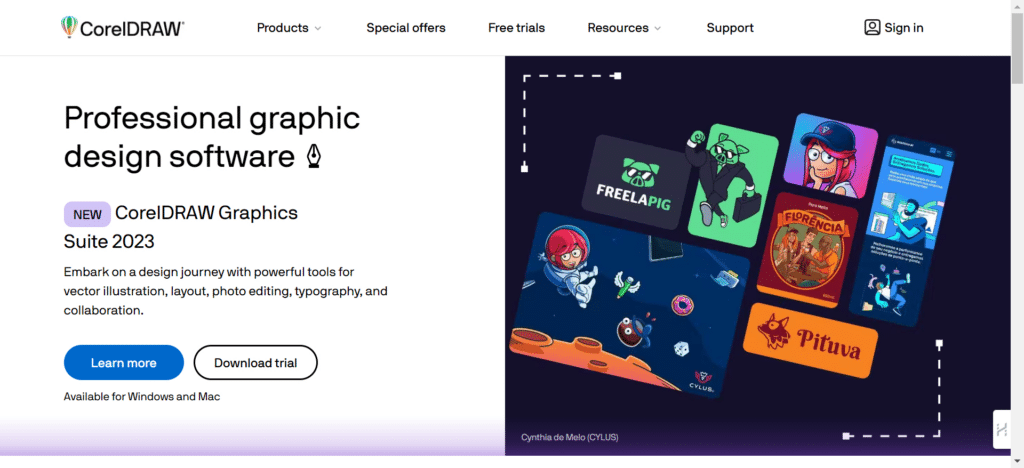
CorelDRAW is graphic design software that many beginners find more accessible than Adobe programs while still providing professional-level tools.
The interface and navigation options are easier to pick up compared to Illustrator, with guided tutorials available.
It walks you through basics like adding text and shapes to more advanced functions like adding special effects and gradients.
In addition to vector graphic design, CorelDRAW also bundled bitmap image editing software called Corel Photo-Paint. This provides similar capabilities as Photoshop but with fewer tools to get overwhelmed by as a beginner.
7. Creative Studio
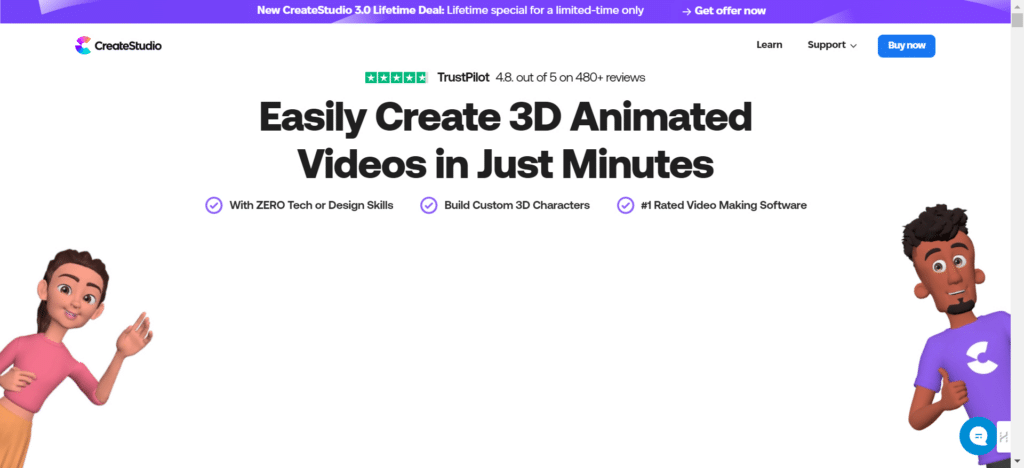
Creative Studio by Sawgrass is a great paid program specifically designed for sublimation projects.
As Sawgrass also manufactures sublimation printers, their software is tailored for beginners in terms of editing tools, templates, and helpful tutorials.
Like Canva, Creative Studio uses a drag-and-drop web interface that is very intuitive to start designing. The templates provide useful foundations that you can then customize for unique creations.
For a monthly cost of around $10, it provides user-friendly tools for developing graphics, templates, and other sublimation designs.
Frequently Asked Questions
below are a few frequently asked questions:
What kind of computer do I need For sublimation software?
Most sublimation design software is meant for use on a desktop or laptop computer using a mouse. This allows you to utilize the full suite of design tools.
You will need either a Windows PC or a Mac laptop/computer to use sublimation programs.
What is the best site to use for sublimation?
Some of the most beginner-friendly options include Canva for its simplicity, Creative Studio since it is tailored specifically for sublimation projects, and Affinity Designer which balances powerful features with an accessible interface.
What is the easiest program to use for sublimation?
The most beginner-friendly options are Canva for its simplicity, Creative Studio made specifically for sublimation, and Affinity Designer which balances usability with powerful features.
Wrapping Up
Finding the right software for your sublimation printing needs as a beginner doesn’t have to be hard.
Start with free programs like Inkscape, GIMP, or Canva to understand the basics. When you’re ready for more advanced tools, Affinity Designer, CorelDRAW, and Adobe programs like Illustrator provide professional capabilities.
The most important thing is choosing sublimation software with an intuitive interface, helpful learning resources, and the right file-exporting features.
With the right program, you’ll be creating stunning customized sublimation projects in no time!